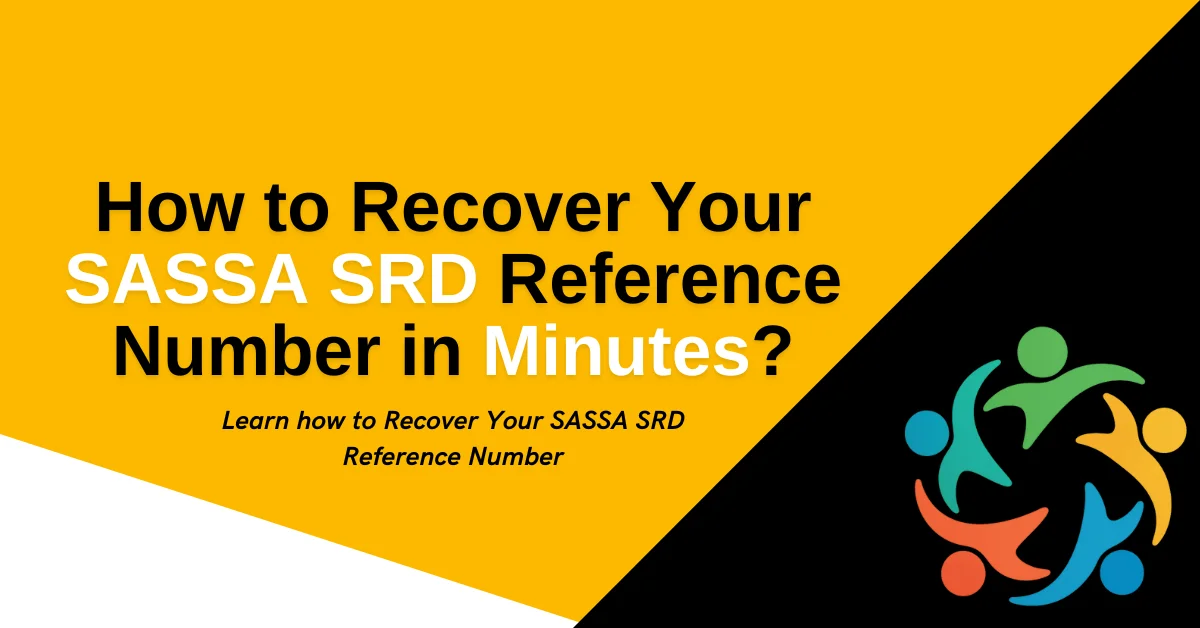How to Quickly Update Your Existing SASSA R370 Grant Application?
Is Your SASSA R370 Application Outdated or Rejected?
Contents
- 1 Is Your SASSA R370 Application Outdated or Rejected?
- 2 How to Quickly Update Your Existing SASSA R370 Grant Application? (Quick Summary)
- 3 What Is the SASSA SRD R370 Grant?
- 4 When Should You Update Your SASSA R370 Application?
- 5 Step-by-Step Guide: How to Update Your SASSA R370 Application
- 6 Important: How Long Does the Update Process Take?
- 7 What to Do If You Don’t Receive OTP?
- 8 Can You Reapply Instead of Updating?
- 9 Keep These Tips in Mind
- 10 How to Do a SASSA Status Check After Update?
- 11 Final Words
Did your SASSA SRD R370 grant application expire or get declined due to outdated info? You can easily update your existing application and restore eligibility. Here’s how to fix it quickly and correctly.
How to Quickly Update Your Existing SASSA R370 Grant Application? (Quick Summary)
To update your SASSA R370 application, visit srd.sassa.gov.za, enter your ID and phone number, verify with OTP, then update your details. Confirm changes and submit. Ensure all information is accurate to avoid rejection. This process reactivates your application for the SRD grant if you’re still eligible.
What Is the SASSA SRD R370 Grant?
The Social Relief of Distress (SRD) R370 grant is offered by the South African Social Security Agency (SASSA) to assist unemployed individuals aged 18 to 59 who have no other income support. This grant was previously set at R350 but has now increased to R370 per month starting April 2024, as confirmed by SASSA.
When Should You Update Your SASSA R370 Application?
You should update your application if any of the following apply:
- Your contact number or bank account has changed.
- Your application was declined due to outdated or incorrect details.
- You were previously ineligible but your circumstances have changed.
- Your application has expired or wasn’t considered due to missing information.
Updating ensures SASSA can assess your eligibility accurately based on your latest personal and financial details.
Step-by-Step Guide: How to Update Your SASSA R370 Application
Follow these simple steps to update your details on the SASSA portal:
1. Visit the Official SASSA SRD Website
- Go to the official SASSA SRD grant website: https://srd.sassa.gov.za.
- This is the only official site. Avoid unofficial links to prevent scams or data theft.
2. Scroll to “Update Your Existing Application”
- Look for the “Update your existing application” option on the homepage.
- Click on this option to proceed.
3. Enter Your ID Number and Mobile Number
- Provide your South African ID number and the mobile number you used during your original SRD application.
- Make sure the number is active, as you’ll receive an OTP (One-Time PIN).
4. Enter OTP Received
- You’ll get a 6-digit OTP via SMS.
- Enter it correctly to access your application dashboard.
5. Update Relevant Personal or Banking Details
- You can now update:
- Residential address
- Contact number
- Banking details (ensure they match your name and ID)
- Employment status or financial information
- Residential address
Note: Providing false information is a criminal offense. Ensure all details are accurate.
6. Submit and Reconfirm Consent
- After updating, tick the declaration and consent box.
- This gives SASSA permission to verify your income, banking, and ID details with external databases.
Important: How Long Does the Update Process Take?
The entire update process takes 15 to 30 minutes, depending on your internet connection and the number of details being changed.
Once submitted, SASSA will recheck your information. If everything is in order, your application status will change to “approved” within 7 to 10 working days.
What to Do If You Don’t Receive OTP?
If you don’t receive the OTP:
- Check if your mobile number is active and has no network issues.
- Try resending the OTP.
- If the problem continues, call the SASSA Call Centre at 0800 60 10 11 or visit your nearest SASSA office.
Can You Reapply Instead of Updating?
Yes. If your application was rejected permanently or too much has changed, it might be better to submit a new application rather than just updating.
However, updating is quicker and recommended if:
- You’re using the same ID number.
- Only your contact or banking info has changed.
Keep These Tips in Mind
To avoid delays or rejections:
- Use the same phone number used in your original application.
- Enter banking details that match your ID name.
- Always double-check for typos before submitting.
- Revisit the SASSA status check weekly to see if your application has been updated.
How to Do a SASSA Status Check After Update?
After updating, it’s important to confirm your application status:
- Visit: https://srd.sassa.gov.za/sc19/status
- Enter your ID and mobile number.
- Check for updates like:
- “Pending”
- “Approved”
- “Declined” (along with the reason)
- “Pending”
- If declined, you can appeal the decision within 30 days on the same site.
Final Words
If your SASSA SRD R370 application has been declined or expired, updating your information can help you receive your monthly payment again. The process is free, takes less than 30 minutes, and ensures you’re reconsidered for the grant.

I’m Mbali Mhlongo, founder of SASSACheckStatus.com with over 3 years of experience helping SASSA beneficiaries. I write informative blogs, share updates, and provide step-by-step guidance on grants, payments, and status checks. My mission is to make SASSA support easy, reliable, and accessible for everyone in South Africa.

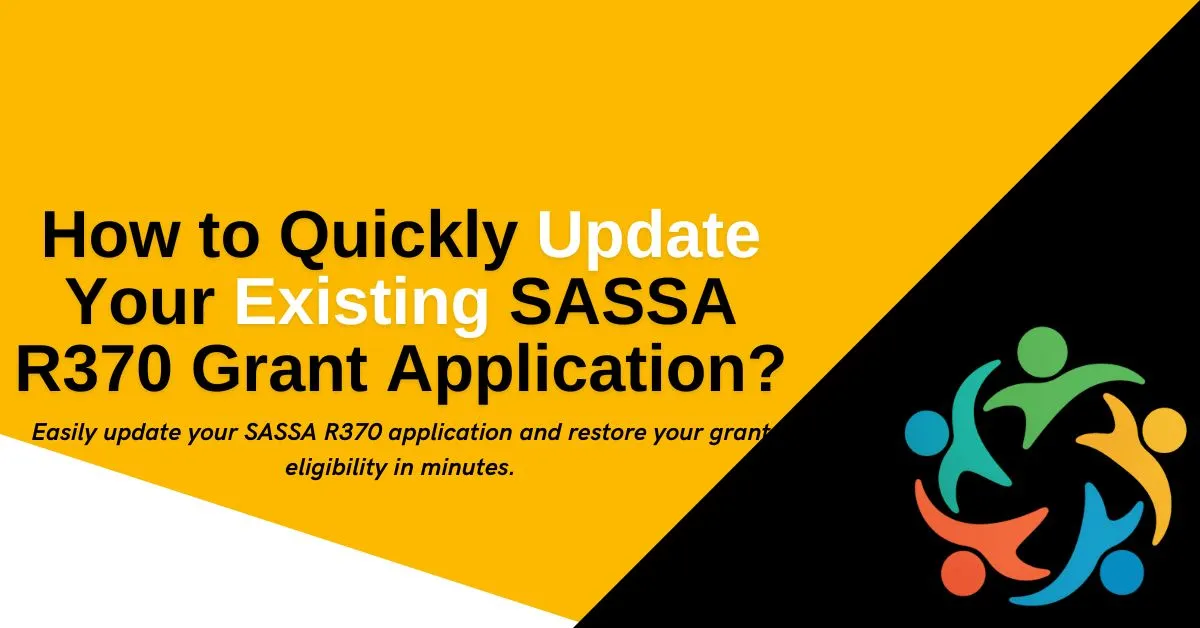

![SASSA Status Check Declined SASSA Status Declined [Fix]](https://sassacheckstatus.com/wp-content/uploads/2025/05/SASSA-Status-Declined-Fix.webp)