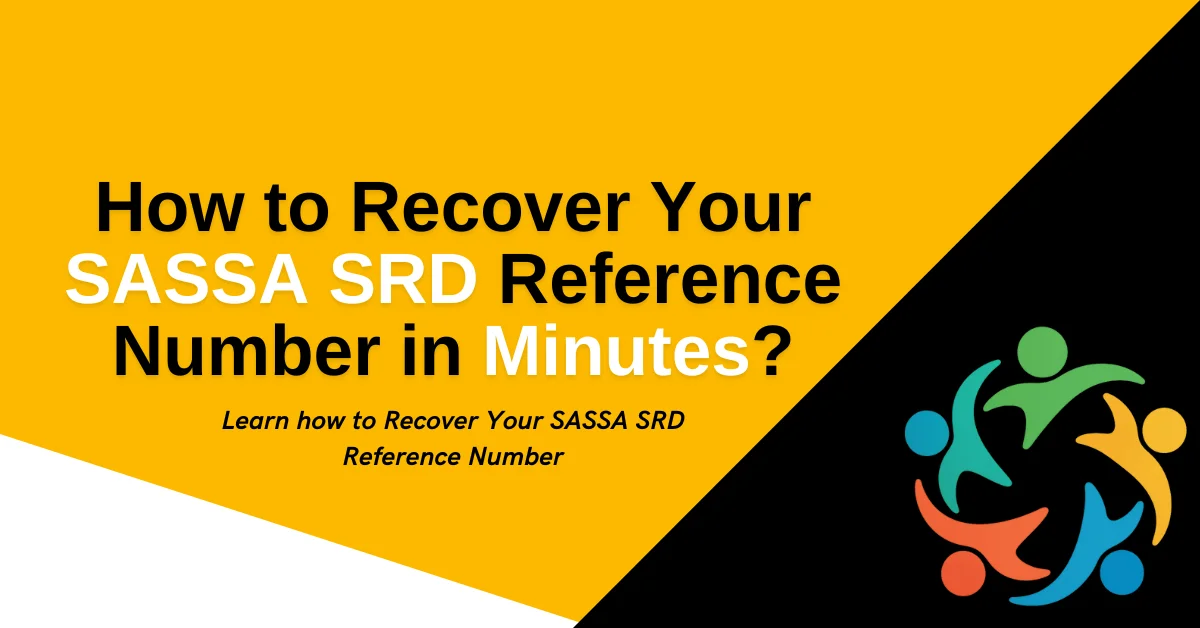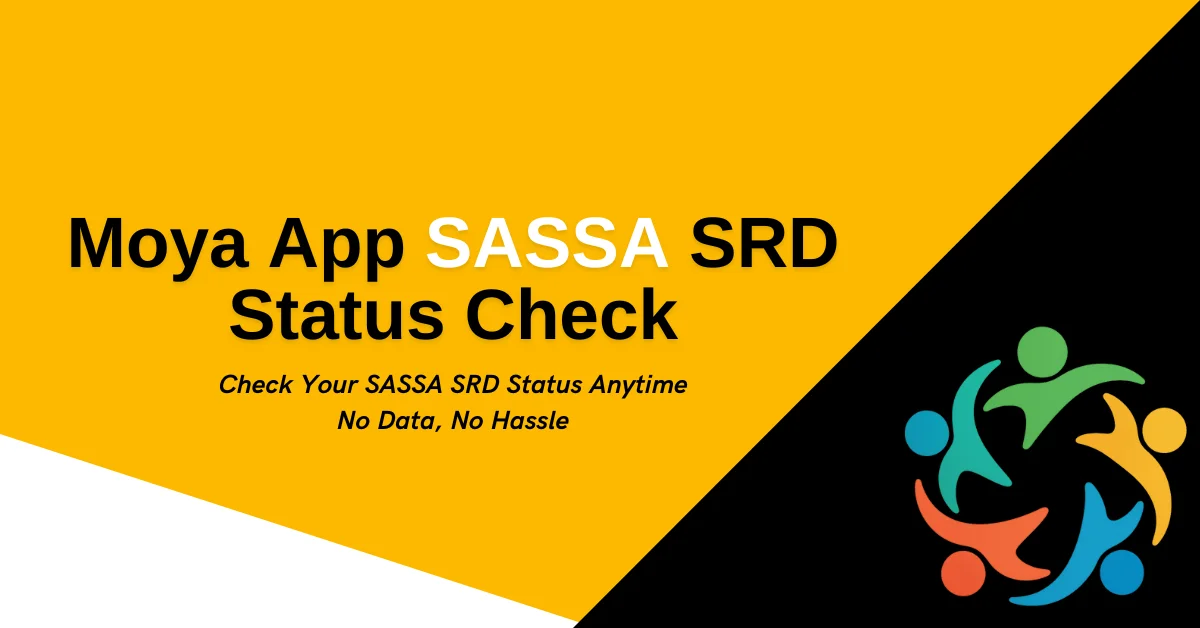SASSA Status Check
SASSA Status Check Tool helps South Africans beneficiaries to check their SASSA SRD R370 Grant Status online. Just enter your ID and phone number to see if your application is approved, pending or when payments are due. It’s simple, works on phones, and uses SASSA’s secure database API directly from https://srd.sassa.gov.za/sc19/status for reliable updates.
How to Check SASSA SRD R370 Grant Status in 2025?
The SASSA R370 grant supports South Africans in need. Checking your SASSA Grant status is quick and easy with seven user-friendly methods. Stay updated on your SRD R370 application with these clear, secure steps designed for everyone. Some require Internet and some don’t.
1. Check SASSA Status Online
- Scroll above at https://sassacheckstatus.com/
- Enter your South African ID number and registered phone number.
- Click “Check Status” to view your R370 grant status and payment dates instantly.
- This mobile-optimized method is fast, secure, and connects directly to SASSA’s database for reliable updates.
2. Check SASSA Status via WhatsApp
- Save SASSA’s number, 082 046 8553, in your contacts.
- Send a message with “SASSA” to start the chat.
- Select “SRD Grant”, then “Status Check” from the menu.
- Reply with your ID number to receive your R370 grant status and payment details instantly.
- Perfect for quick, data-light checks on any smartphone.
3. Check SASSA Status Using USSD
- Dial *134*7737#, or *120*3210# from your phone.
- Enter your ID number and registered phone number when prompted.
- View your R370 grant status directly on your screen.
- This free, no-internet option delivers instant updates, ideal for areas with limited connectivity.
4. Check SASSA Status via SMS
- Send an SMS to 082 046 8553 with “SASSA” followed by your ID number (e.g., “SASSA 911290578083”).
- Receive a reply with your R370 grant status and payment updates within seconds.
- This simple, internet-free method is great for users who prefer texting.
5. Check SASSA Status by Phone
- Dial the toll-free SASSA helpline at 0800 601 011.
- Provide your ID number to the representative.
- Get your R370 grant status and answers to any questions over the call.
- Ideal for personalized help or resolving payment issues directly.
6. Check SASSA Status via Moya App
- Download the Moya App from your app store.
- Go to “Government Services”, select “SASSA Grants”, and tap “Check Application Status”.
- Enter your ID number and phone number to see your R370 grant status.
- This data-free, user-friendly app is perfect for mobile-savvy users.
7. Check SASSA Status In-Person
- Visit your nearest SASSA office with your ID document.
- Provide your details to the staff at the counter.
- Receive your R370 grant status and assistance with any issues.
- Best for complex cases or updating application details.
Why It Matters
Checking your R370 grant status keeps you informed about approval, pending, or declined applications. If approved but unpaid, verify your banking details at srd.sassa.gov.za.
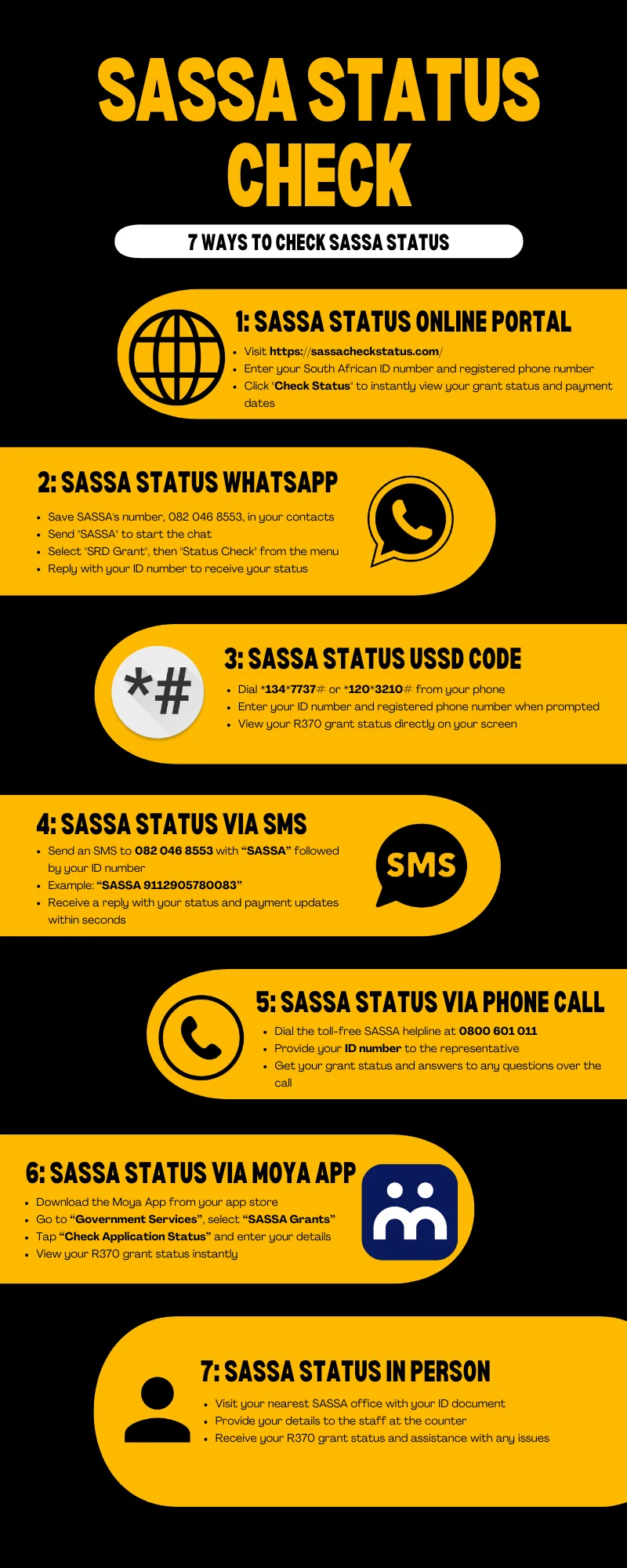
How to Check SASSA SRD R370 Status Online in 2025? (Best Method)
The best method to check your SASSA SRD R370 grant status online is given below
1. Go to SASSA Website
- Visit srd.sassa.gov.za/sc19/status.
2. Enter ID Number
- Type your South African ID number.
3. Add Phone Number
- Input your registered phone number.
4. Click Submit
- Press “Submit” to see your status.
5. View Status
- Check approval and payment dates.
6. Verify Banking Details
- Confirm your banking info is correct.
For help, WhatsApp 082 046 8553 or call 0800 601 011. To check your balance, dial *120*69277#, enter your ID and phone number, and get an SMS. Stay updated easily!
SASSA Status Check for R370 Payment Dates 2025/2026
The South African Social Security Agency (SASSA) releases SRD R370 grant payment dates monthly at the end of each month. To Check your SRD R370 grant payment status and SASSA SRD Balance:
- Dial *120*3210# or *120*69277# on your phone.
- Enter your ID number and registered phone number.
- Or, message 082 046 8553 on WhatsApp.
A “pending” status means you’re not yet approved for the R370 grant.
SASSA Payment Dates for 2025/2026
Official Calendar For Grant Payments
SASSA Status Check for SRD R370 Payment Dates August 2025
Use our SASSA status check tool to confirm your August 2025 SRD R370 payment. SASSA pays in batches, so check your status, if approved, your payout date is listed below. For the most accurate payment date, use our live tool to view real-time SASSA updates.
| Payday | Payment Date | Grant Amount |
|---|---|---|
| Tuesday | August 20th | R370 |
| Wednesday | August 21st | R370 |
| Thursday | August 22nd | R370 |
| Friday | August 23rd | R370 |
| Monday | August 26th | R370 |
| Tuesday | August 27th | R370 |
How to Check Your SASSA SRD Grant Balance on Your Phone?
Easily check your SASSA SRD R370 grant balance using your phone. Follow these simple, free methods to stay updated on your funds.
- Dial USSD Code
- Use *120*3210# and follow the prompts.
- Or, try *120*69277# if the first code fails.
- Enter Details
- Input your South African ID number as requested.
- Receive Balance
- Get an SMS with your current grant balance.
Official SASSA Payment Amounts as of April 2025
| Grant Type | Oct 2024 Amount | April 2025 Amount | Oct 2024 Increase | April 2025 Increase |
| Old-Age (60-74) | R2,190 | R2,310 | R10 | R120 |
| Old-Age (75+) | R2,210 | R2,330 | R10 | R120 |
| Disability | R2,190 | R2,310 | R10 | R120 |
| Care Dependency | R2,190 | R2,310 | R10 | R120 |
| War Veterans | R2,210 | R2,330 | R10 | R120 |
| Child Support | R530 | R560 | No increase | R30 |
| Foster Care | R1,180 | R1,250 | No increase | R70 |
What Does SASSA Grant Status Result Mean?
When you check your SASSA grant status, different results may appear, each indicating the state of your Social Relief of Distress (SRD) application. Below is a clear explanation of common status results and the next steps to take.
1. Alternative Income Source Identified:
SASSA detected another income source, like UIF or a pension, making you ineligible. Verify your income details and appeal if incorrect.
2. Means Income Identified:
Your income from work or investments exceeds SASSA’s eligibility threshold. Review your financial records and appeal if you believe this is a mistake.
3. Application Complete:
Your reapplication is submitted and will be reverified monthly. Monitor your status regularly for updates on approval or rejection.
4. Bank Details Pending:
SASSA has your application but lacks your banking details. Submit accurate bank information promptly to proceed with payment processing.
5. Reapplication Pending:
SASSA hasn’t received your application. Apply or reapply online via the SASSA website to start the process.
6. Period Pending:
Your application is under review for the current period. Check your status frequently and ensure all documents are submitted.
7. Period Approved:
Your application is approved for the current period, and you’ll receive your grant payment soon. Confirm your bank details are correct.
8. Period Declined:
Your application was rejected for this period but may be eligible next month. Review your application for errors and reapply if needed.
9. Verification Incomplete:
SASSA needs additional documents or clarification to process your application. Submit any requested information immediately.
10. System Error:
A technical issue has paused your application. Wait a day and recheck, or contact SASSA for assistance.
11. Fraud Suspected:
SASSA flagged potential fraud in your application. Provide proof of eligibility and contact SASSA to resolve the issue.
Understanding your SASSA status helps you act quickly to fix issues. Check your status on the SASSA website, submit missing details, or appeal if needed.
What are the Common Reasons for SASSA Application Decline?
1. Existing UIF Income:
Active Unemployment Insurance Fund (UIF) income may disqualify you, as SASSA prioritizes those without other financial support.
2. Receiving NSFAS Grants:
Getting National Student Financial Aid Scheme (NSFAS) funding can lead to rejection, as it conflicts with SASSA’s grant eligibility.
3. Incorrect Personal Details:
Errors in your ID, name, or contact information can cause your application to be declined. Always verify details.
4. Incomplete Documentation:
Missing documents, like ID copies or income proof, often result in application rejection.
5. Unmet Dependency Rules:
Failing to prove dependent eligibility, such as valid documents, can block your application.
6. Residency Issues:
Non-residents or unverified addresses may not qualify for SASSA grants.
7. Legal Disqualifications:
Criminal records or legal issues can prevent grant approval.
8. Age Requirements:
Not meeting the age criteria for specific grants leads to rejection.
9. Verification Mismatches:
Data discrepancies during verification checks can stop your application.
10.Processing Errors:
Technical or manual errors in processing may cause denials.
11. Failed Means Testing:
Exceeding income or asset limits disqualifies you from SASSA grants.
What To Do If Your SASSA Status Check Fails?
If your SASSA status check shows “failed,” your application hasn’t been approved, and you won’t receive the grant unless you take action. Below are clear steps to address this issue and improve your chances of approval.
Wait and Recheck Status:
Technical glitches on the SASSA website may cause temporary errors. Wait a few hours or a day, then check your status again.
Verify Application Details:
Review your application for errors in personal details like your ID, name, or contact information. Correct any mistakes to avoid rejection.
Ensure Complete Documentation:
Missing documents, such as ID copies or proof of income, often lead to failure. Gather all required papers and ensure they’re clear and valid.
Check Bank Account Details:
Incorrect or unverified banking information can cause issues. Confirm your account details are accurate and match your application.
Update Application Information:
If your circumstances have changed, update your application with current details, like income or address, to meet eligibility criteria.
Re-apply for the Grant:
If errors persist, submit a fresh application. Fill out every section carefully, ensuring no fields are left blank.
Submit a Request for Reconsideration:
Believe your application was unfairly declined? File a reconsideration request with SASSA, providing evidence of eligibility and accurate details.
Contact SASSA for Support:
Reach out to SASSA’s helpline (0800 60 10 11) or visit a local office for guidance on why your application failed and how to fix it.
Monitor Application Progress:
After resubmitting or requesting reconsideration, regularly check your status online to stay updated on the outcome.
Avoid Common Mistakes:
Double-check all entries to prevent issues like incomplete forms or mismatched data, which can delay or deny approval.
Seek Professional Assistance:
If problems continue, consult a community advisor or legal aid service to help navigate the process.
By following these steps, you can address a failed SASSA status and improve your chances of approval.
Why is My SASSA Status Pending?
A “Pending” status for your SASSA Social Relief of Distress (SRD) grant means your application is under review. The South African Social Security Agency (SASSA) is verifying your details, and no final decision has been made yet.
In 2025, more than 9 million South Africans use the SASSA R370 grant to meet basic needs, as 55.5% live below the poverty line, says the World Bank. A pending status is typical but can frustrate when it lingers.
Why is My SASSA R370 Still Approved but with No Payment?
Seeing an “approved” status for your SASSA R370 Social Relief of Distress (SRD) grant means you’ve met eligibility requirements, but the payment hasn’t been released yet. Below are common reasons for the delay and steps to resolve it.
1. Payment Not Yet Processed:
“Approved” doesn’t mean funds are sent. Wait for a “payment pending” or “paid” status to confirm release.
2. Bank Verification Delays:
SASSA may still be validating your bank details. Ensure your account information is correct and active.
3. Incorrect Banking Details:
Errors in your bank account number or branch code can block payments. Double-check and update details on SASSA’s portal.
4. High Payment Processing Volume:
Large numbers of approved grants can slow down payment schedules, especially during peak times.
4. Technical System Issues:
Glitches in SASSA’s payment system may delay fund transfers. Monitor your status for updates.
5. Pending Monthly Verification:
SASSA re-verifies eligibility each month, which can delay payments until checks are complete.
6. Bank Processing Delays:
Your bank may take additional time to reflect the payment in your account. Contact your bank if the status shows “paid.”
7. Fraud or Compliance Checks:
Extra reviews for fraud prevention can hold up payments, even for approved applications.
8. Missing Documentation:
Incomplete or unverified documents, like proof of identity, may pause payment despite approval.
9. Public Holidays or Weekends:
Payments may be delayed if processing falls during non-banking days. Check the payment schedule on SASSA’s site.
10. System Error or Manual Review:
Some payments require manual processing due to errors or discrepancies, causing temporary delays.
To address this, track your status using SASSA’s USSD service (*134*7737#) or website. Verify your bank details, submit any missing documents, and check for a “paid” status. If the status shows “paid” but funds aren’t received, contact your bank.
Contents
- 1 How to Check SASSA SRD R370 Grant Status in 2025?
- 2 How to Check SASSA SRD R370 Status Online in 2025? (Best Method)
- 3 SASSA Status Check for R370 Payment Dates 2025/2026
- 4 SASSA Payment Dates for 2025/2026
- 5 SASSA Status Check for SRD R370 Payment Dates August 2025
- 6 How to Check Your SASSA SRD Grant Balance on Your Phone?
- 7 Official SASSA Payment Amounts as of April 2025
- 8 What Does SASSA Grant Status Result Mean?
- 8.1 1. Alternative Income Source Identified:
- 8.2 2. Means Income Identified:
- 8.3 3. Application Complete:
- 8.4 4. Bank Details Pending:
- 8.5 5. Reapplication Pending:
- 8.6 6. Period Pending:
- 8.7 7. Period Approved:
- 8.8 8. Period Declined:
- 8.9 9. Verification Incomplete:
- 8.10 10. System Error:
- 8.11 11. Fraud Suspected:
- 9 What are the Common Reasons for SASSA Application Decline?
- 9.1 1. Existing UIF Income:
- 9.2 2. Receiving NSFAS Grants:
- 9.3 3. Incorrect Personal Details:
- 9.4 4. Incomplete Documentation:
- 9.5 5. Unmet Dependency Rules:
- 9.6 6. Residency Issues:
- 9.7 7. Legal Disqualifications:
- 9.8 8. Age Requirements:
- 9.9 9. Verification Mismatches:
- 9.10 10.Processing Errors:
- 9.11 11. Failed Means Testing:
- 10 What To Do If Your SASSA Status Check Fails?
- 10.1 Wait and Recheck Status:
- 10.2 Verify Application Details:
- 10.3 Ensure Complete Documentation:
- 10.4 Check Bank Account Details:
- 10.5 Update Application Information:
- 10.6 Re-apply for the Grant:
- 10.7 Submit a Request for Reconsideration:
- 10.8 Contact SASSA for Support:
- 10.9 Monitor Application Progress:
- 10.10 Avoid Common Mistakes:
- 10.11 Seek Professional Assistance:
- 11 Why is My SASSA Status Pending?
- 12 Why is My SASSA R370 Still Approved but with No Payment?
- 12.1 1. Payment Not Yet Processed:
- 12.2 2. Bank Verification Delays:
- 12.3 3. Incorrect Banking Details:
- 12.4 4. High Payment Processing Volume:
- 12.5 4. Technical System Issues:
- 12.6 5. Pending Monthly Verification:
- 12.7 6. Bank Processing Delays:
- 12.8 7. Fraud or Compliance Checks:
- 12.9 8. Missing Documentation:
- 12.10 9. Public Holidays or Weekends:
- 12.11 10. System Error or Manual Review:
- 13 Frequently Asked Questions
- 13.1 How do I find out the status of my SASSA R370 grant online?
- 13.2 What does it mean if my SASSA application says ‘Pending’?
- 13.3 Can I check my SASSA status using my phone?
- 13.4 Why did my SASSA application get declined?
- 13.5 How can I update my bank details for SASSA payments?
- 13.6 What does a ‘Referred’ status mean for my SASSA grant?
- 13.7 How do I check my SASSA status without Wi-Fi or data?
- 13.8 How will I know when my SASSA R370 payment is coming?
- 13.9 What do I need to check my SASSA application status?
- 13.10 How can I appeal if my SASSA grant was rejected?
Frequently Asked Questions
Everything you need to know about your SASSA Grants


![SASSA Status Check Declined SASSA Status Declined [Fix]](https://sassacheckstatus.com/wp-content/uploads/2025/05/SASSA-Status-Declined-Fix.webp)
![SASSA Status Check Failed [Reasons & Solutions] SASSA Status Failed [Fix]](https://sassacheckstatus.com/wp-content/uploads/2025/05/SASSA-Status-Failed-Fix.webp)