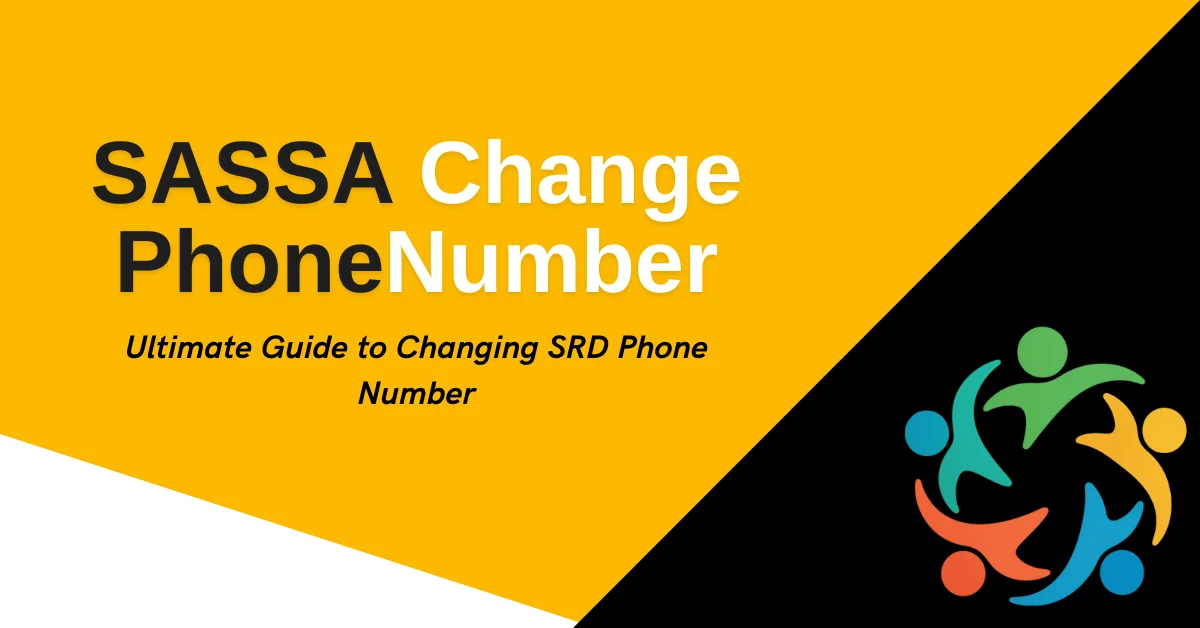How to SASSA Change Phone Number Without OTP in 2025?
Lost your phone or can’t access your old number linked to SASSA? Without the OTP, updating your number may seem impossible but here’s how to fix it, but before that let’s talk about is it even possible?
Can You Change Your SASSA Phone Number Without an OTP?
Contents
- 1 Can You Change Your SASSA Phone Number Without an OTP?
- 2 Steps to Change Your SASSA Phone Number Without an OTP (2025)
- 3 Alternative Option: Call SASSA for Support
- 4 What If You Don’t Update Your Phone Number?
- 5 Can Someone Else Change the Number for You?
- 6 How Long Does It Take for the New Number to Reflect?
- 7 Important Reminders for 2025
- 8 Why OTPs Are Required in the First Place?
Yes. While an OTP is the standard method to verify identity during an online SASSA number change, SASSA allows offline updates if you no longer have access to the registered number.
In such cases, manual verification through in-person visits or official channels is required.
This method ensures your data is protected and helps prevent fraudulent changes.
Steps to Change Your SASSA Phone Number Without an OTP (2025)
Follow these steps carefully to update your number without needing an OTP:
1. Visit Your Nearest SASSA Office
Go to your closest SASSA local office. You can find the nearest branch using the SASSA office locator at www.sassa.gov.za.
Tip: Visit early in the morning to avoid long queues.
2. Bring Required Documents
You must present the following documents:
- Green barcoded ID or Smart ID card
- Proof of residence (utility bill, bank statement, or official letter with your address)
- Any documents showing your SASSA grant status or application reference (if available)
Fact: SASSA uses these documents to verify your identity and prevent impersonation.
3. Explain Your Issue Clearly
Inform the official that:
- You’ve lost access to your old number.
- You cannot receive OTPs.
- You want to update your phone number manually.
They may request additional questions to confirm your identity. This process is standard for protecting your profile.
4. Provide the New Phone Number
Write down or confirm your new mobile number during the appointment. Double-check that it is active and registered in your name.
This number will be linked to your SASSA profile, enabling future OTPs, grant alerts, and status updates.
5. Wait for Processing and Confirmation
Once your details are verified:
- SASSA will process the update.
- You will receive a confirmation message or reference slip.
- The new number will be linked within 24 to 48 hours in most cases.
Alternative Option: Call SASSA for Support
If you cannot visit a SASSA office in person, you may contact their official helpdesk for instructions.
SASSA Toll-Free Helpline:
📞 0800 60 10 11
Be ready to confirm your:
- ID number
- Previous and new mobile numbers
- Reason for change
While some changes may still require in-person verification, the agent can guide you based on your situation.
What If You Don’t Update Your Phone Number?
If your phone number is outdated:
- You won’t receive OTPs to approve applications.
- You may miss payment notifications.
- You’ll be unable to check your grant status online or via SMS.
- You risk being locked out of important SASSA services.
Keeping your details current protects your social grant access and prevents identity misuse.
Can Someone Else Change the Number for You?
No. SASSA requires personal presence or valid identification for any change to ensure security. However, in special cases, you can:
- Assign a legal representative with an affidavit
- Use a certified power of attorney
- Visit with assistance from a registered social worker
This ensures the process remains lawful and avoids fraud.
How Long Does It Take for the New Number to Reflect?
After you successfully verify your identity at a SASSA office, your new number is usually updated within 48 hours. However, during busy periods such as grant review months or post-announcement periods this process can take up to 5 working days.
Make sure your new phone number is active, and keep your SIM card inserted so you don’t miss any follow-up messages or requests from SASSA.
User Insight: A recent public exchange on Facebook shows similar user expectations. In a comment thread, a user asked, “How long does it take after changing numbers from old to new ones?” Another participant, Bloem Neo, replied within hours, confirming the typical 24 to 48-hour timeframe, reflecting what many users experience.
— (Facebook public comment thread, 2025)
This aligns with the experience of many applicants and confirms SASSA’s usual update timeframe though official confirmation can vary based on workload and internal verification steps.
Important Reminders for 2025
- Do not share OTPs or personal details with anyone over the phone.
- Check grant status using your new number at the official SASSA SRD portal: https://srd.sassa.gov.za
- If your SIM card was stolen, report it to your mobile service provider immediately and apply for a replacement.
Why OTPs Are Required in the First Place?
OTPs are used to protect your:
- Identity
- Banking details
- Grant approvals
- Application updates
SASSA uses OTPs to confirm that the requestor is the true owner of the profile. If someone else tries to change your phone number, they would need your ID and OTP, adding a double layer of protection.
By providing in-person verification, you prove your identity without needing the OTP.

I’m Mbali Mhlongo, founder of SASSACheckStatus.com with over 3 years of experience helping SASSA beneficiaries. I write informative blogs, share updates, and provide step-by-step guidance on grants, payments, and status checks. My mission is to make SASSA support easy, reliable, and accessible for everyone in South Africa.

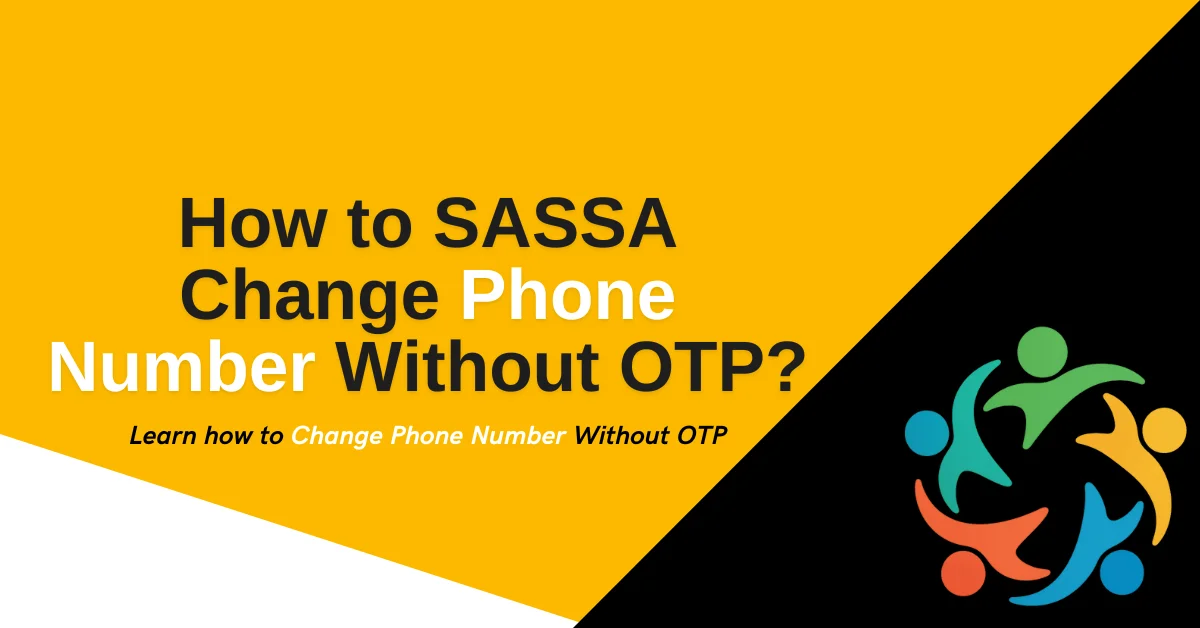
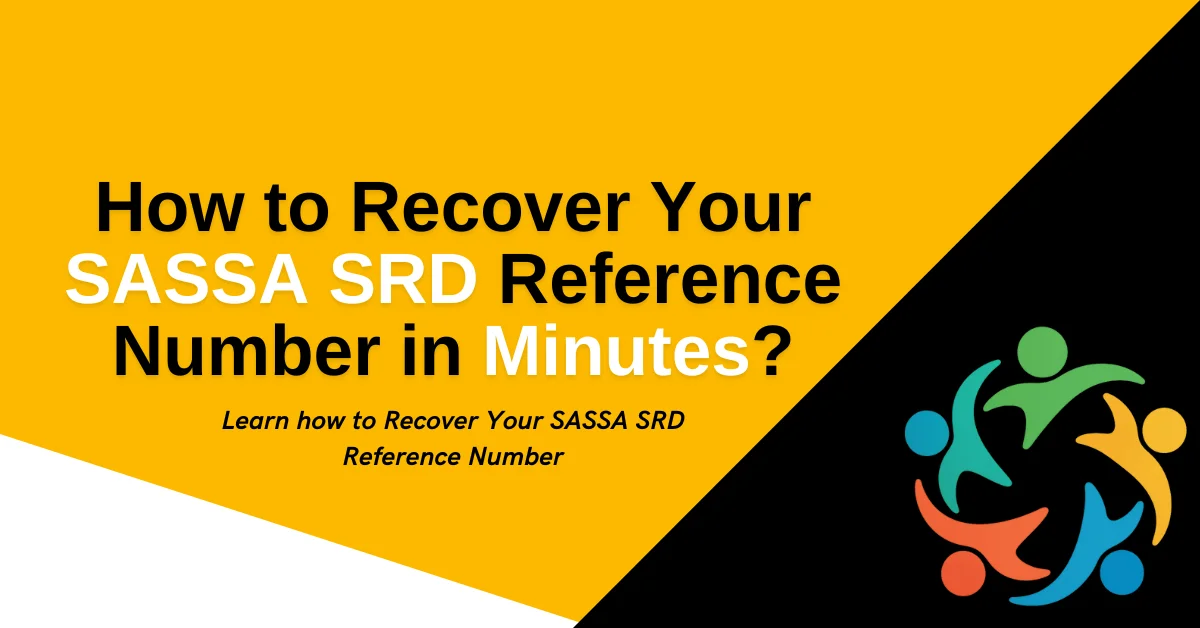


![SASSA Status Check Declined SASSA Status Declined [Fix]](https://sassacheckstatus.com/wp-content/uploads/2025/05/SASSA-Status-Declined-Fix.webp)