How to Reset Your SASSA Password Online & in Person?
Locked out of your SASSA online account in 2025? Without access, you can’t check payment dates, update details, or track your SRD R370 grant status.
Many applicants face login issues due to forgotten passwords or outdated mobile numbers.
This guide explains how to reset your SASSA password online, safely and quickly, using your South African ID and registered cellphone number.
How to Reset Your SASSA Password Online in 2025? Step by Step
Contents
- 1 How to Reset Your SASSA Password Online in 2025? Step by Step
- 2 How to Reset Your SASSA Password In Person? Alternative Method
- 3 Common Issues During SASSA Password Reset
- 4 Important Tips for Password Recovery in 2025
- 5 Who Can Use This Service?
- 6 When Should You Reset Your SASSA Password?
- 7 Final Thoughts
To reset your SASSA account password in 2025, you need access to a device with internet and your registered South African mobile number. The online portal allows secure self-service login recovery through OTP verification.
Step 1: Open the Official SASSA Services Portal
Visit: https://services.sassa.gov.za
This is the official platform where all digital SASSA services are hosted, including application tracking, grant status checks, and password management.
⚠️ Only use the official website to avoid scams or phishing attempts.
Step 2: Click “Forgot Your Login Details?”
On the homepage, select the “Forgot your login details?” link. This action redirects you to the account recovery section.
This step applies to users of all grant types, including:
- Older Person’s Grant
- Disability Grant
- Child Support Grant
- SRD R370 Grant
Step 3: Enter Your South African ID Number
Input your 13-digit South African ID number in the required field. This allows SASSA to locate and verify your account record.
- Ensure you enter the ID number exactly as it appears on your green barcoded ID book or smart ID card.
- Do not use someone else’s ID only the registered beneficiary can request a password reset.
Step 4: Receive OTP via SMS
After ID verification, the system sends a One-Time PIN (OTP) to the cellphone number linked to your SASSA account.
- The OTP is valid for a limited time (usually 5–10 minutes).
- If you don’t receive the OTP, make sure your SIM is active and has signal.
- If your number has changed, you must visit a branch to update it first.
Step 5: Enter the OTP
Type the OTP received by SMS into the field on the portal. This confirms your identity and authorizes the password reset.
If you input the wrong OTP or it expires:
- You can request a new OTP.
- Limit the number of retries to prevent temporary lockout.
Step 6: Create a New Password
Now create a new secure password for your account. Follow these rules:
- Minimum of 8 characters
- At least one uppercase letter
- One lowercase letter
- One number
- Optional special character (e.g. @, #)
Example: Sassa2025!
Avoid using easily guessed passwords like your name or birthdate.
Once saved, your account is fully restored, and you can log in immediately to manage grant-related tasks.
How to Reset Your SASSA Password In Person? Alternative Method
If you don’t have access to your registered mobile number or are unable to reset your password online, visit a local SASSA office for help.
What to Bring:
- Your South African ID (smart card or green book)
- If applicable, a power of attorney letter if someone is assisting you
Steps at a Branch:
- Inform the SASSA official at the reception that you need to reset your password.
- Answer any identity verification questions.
- Complete a password reset form (provided on-site).
- Once approved, the staff will help set up your new password.
⚠️ Expect delays during peak hours. Visit early in the day and avoid public holidays.
Common Issues During SASSA Password Reset
| Issue | Cause | Solution |
| No OTP received | SIM inactive or incorrect number on file | Update number at SASSA office |
| Account locked | Too many wrong attempts | Wait 24 hours or visit branch |
| Page not loading | Poor internet connection | Retry on a stable connection |
| Cannot access email | Email not used for password reset | Use mobile-based OTP instead |
Important Tips for Password Recovery in 2025
- Update Your Mobile Number: Always keep your SASSA account linked to your current number.
- Avoid Sharing Login Details: Protect your password to prevent fraud or unauthorized access.
- Use Secure Devices: Don’t log in from public devices or shared networks.
- Record Your Password: Save it in a safe place or use a password manager.
Who Can Use This Service?
All registered users on services.sassa.gov.za can use the password reset option. This includes:
- Applicants for the R370 SRD Grant
- Beneficiaries of monthly permanent grants
- Individuals managing grants for others (e.g., caregivers)
You must be the account holder to reset a password. Representatives cannot do this online without formal authorization.
When Should You Reset Your SASSA Password?
Reset your password if:
- You forgot your login credentials
- You suspect unauthorized access to your account
- SASSA prompts you to update login details for security
Do not delay resetting your password. Without access, you cannot view:
- Grant approval status
- Upcoming payment dates
- Application outcomes
Final Thoughts
Resetting your SASSA password online in 2025 is simple and secure if your cellphone number is active and correctly linked.
By following the official process at services.sassa.gov.za, you can regain access to your account without visiting a branch.
For those without online access, local SASSA offices remain available to assist with in-person password recovery.

I’m Mbali Mhlongo, founder of SASSACheckStatus.com with over 3 years of experience helping SASSA beneficiaries. I write informative blogs, share updates, and provide step-by-step guidance on grants, payments, and status checks. My mission is to make SASSA support easy, reliable, and accessible for everyone in South Africa.



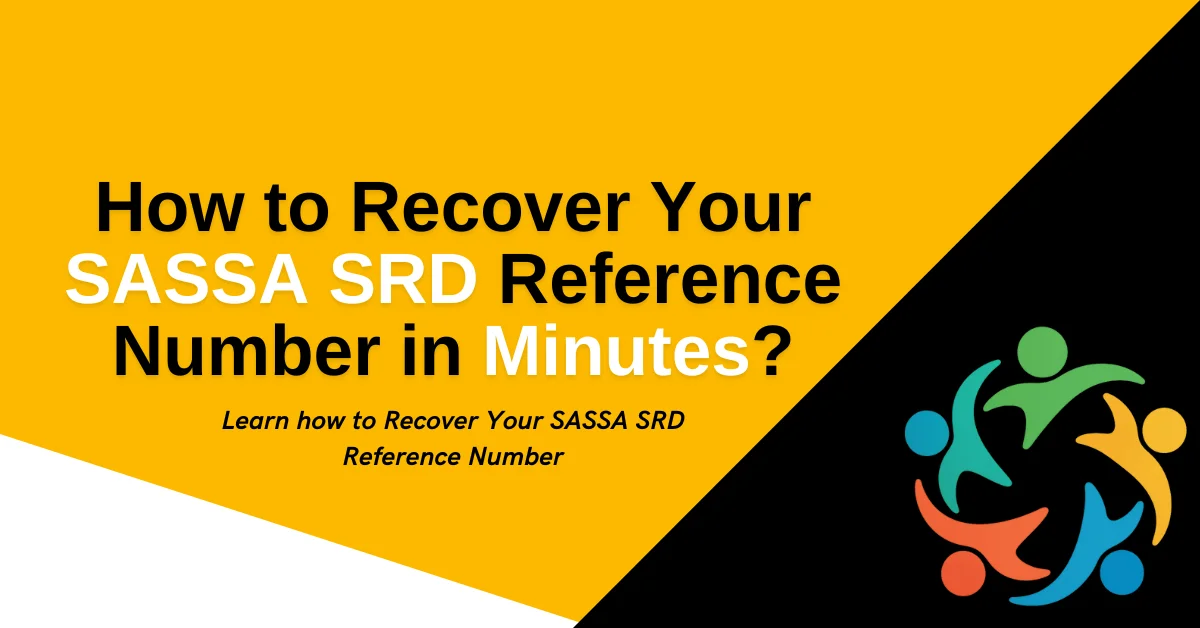

![SASSA Status Check Declined SASSA Status Declined [Fix]](https://sassacheckstatus.com/wp-content/uploads/2025/05/SASSA-Status-Declined-Fix.webp)

