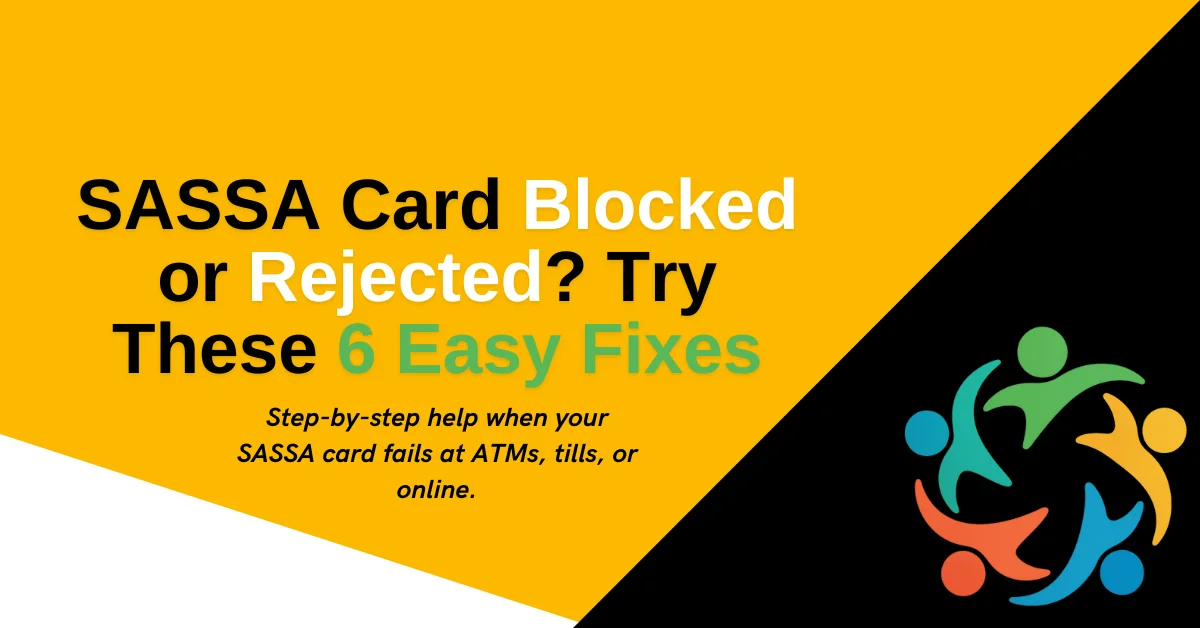How to Fix “ID Number Not Found” on SASSA? Step-by-Step Guide
Why Does SASSA Say “ID Number Not Found”?
Contents
- 1 Why Does SASSA Say “ID Number Not Found”?
- 2 How to Fix “ID Number Not Found” on SASSA Status Check?
- 3 1. What Does “ID Number Not Found” Mean?
- 4 2. Common Reasons Behind the Error
- 5 3. Step-by-Step: How to Fix “ID Number Not Found”
- 6 4. Preventing the “ID Number Not Found” Error in the Future
- 7 5. When to Visit a SASSA Office
- 8 6. What If the System Is Down?
- 9 7. Official Links to Help You
- 10 Key Takeaways
Are you getting a message that says “ID number not found” when checking your SASSA grant status online? This error can block access to vital support but it usually has a clear cause.
Let’s explore how to fix it quickly and correctly.
How to Fix “ID Number Not Found” on SASSA Status Check?
To fix the “ID number not found” error on SASSA status check, re-enter your correct ID and phone number, ensure your application was submitted, wait 7–14 days, and contact SASSA via 0800 60 10 11 if unresolved. Use official links and avoid duplicate applications for best results.
1. What Does “ID Number Not Found” Mean?
The “ID number not found” error means that your South African ID number does not match any existing records in the SASSA database. This typically happens due to:
- Incorrect or outdated ID information
- Incomplete or unprocessed applications
- Errors in data submission
- Technical issues with the SASSA system
This message can appear during SRD R370 grant checks, older grant reviews, or even during first-time applications.
2. Common Reasons Behind the Error
Let’s break down the most frequent causes behind this issue:
A. Incorrect ID Details Entered
- If you typed the wrong 13-digit South African ID number, the system won’t find a match.
- This is common when using shared devices or auto-fill.
B. Application Not Yet Processed
- After applying, it can take up to 14 working days for your data to reflect in SASSA’s system.
- During this time, status checks may return errors.
C. Incomplete or Failed Application
- If you didn’t finish the online SRD application, or if it failed midway due to a timeout or network issue, your ID won’t be saved.
D. System Errors or Delays
- SASSA systems sometimes experience downtime or maintenance.
- These temporary errors can prevent ID numbers from being retrieved, even if they’re valid.
E. Duplicate or Multiple Applications
- If you submit multiple applications with different phone numbers or address details, your ID may be flagged or blocked.
3. Step-by-Step: How to Fix “ID Number Not Found”
Here’s what you need to do to resolve the issue:
Step 1: Recheck Your ID Number Entry
- Visit the official site: https://srd.sassa.gov.za
- Carefully re-enter your ID number and registered cellphone number
- Avoid using autofill and make sure there are no spaces or extra characters
Step 2: Confirm If Your Application Was Submitted
- Did you complete the entire online application process?
- If unsure, start a new application from scratch at https://srd.sassa.gov.za
- Make sure to receive a confirmation message or reference number after applying
Step 3: Wait 7–14 Days After Applying
- After applying, wait at least 7 to 14 working days for your data to sync into the SASSA system
- Checking too early may show “ID number not found” even for successful applications
Step 4: Contact SASSA Directly
If the problem continues, use one of these official support options:
- Call Centre: 0800 60 10 11 (toll-free)
- Email: [email protected]
- In-person: Visit the nearest SASSA office with your ID book/card
Make sure to bring:
- Your original SA ID
- Proof of application (if available)
- Any reference number or confirmation SMS
Step 5: Check for Multiple Applications
If you applied more than once using:
- Different mobile numbers
- Different banking details
- Or tried reapplying through multiple browsers
…it may have caused a mismatch. SASSA may block duplicate entries for security reasons.
Fix: Call SASSA support to verify and link your ID to the correct mobile number.
4. Preventing the “ID Number Not Found” Error in the Future
To avoid facing the same problem again:
- Always save confirmation messages or screenshots after applying
- Use your correct and current cellphone number this links to your ID for status checks
- Don’t change your number or bank details unless absolutely necessary
- Use the same personal details across all forms (name, surname, contact)
5. When to Visit a SASSA Office
If you’ve done all steps and still face this issue, go directly to your nearest SASSA branch. Some issues cannot be resolved online and may need biometric or document verification.
Tip: Go early and take all supporting documents with you, including:
- SA ID
- Proof of address
- Banking proof or bank confirmation letter
- Any printed confirmation of previous applications
6. What If the System Is Down?
If SASSA’s website or app shows a technical fault, try these options:
- Wait a few hours and retry
- Check SASSA’s official Twitter or Facebook for service updates
- Use WhatsApp status check:
- Save 082 046 8553
- Send the word “Status”
- Follow prompts with your ID and phone number
7. Official Links to Help You
Here are direct links for trusted help:
- SASSA SRD Portal: https://srd.sassa.gov.za
- Check SRD Status: https://srd.sassa.gov.za/sc19/status
- WhatsApp Support Line: https://wa.me/27820468553
These links take you directly to secure SASSA systems.
Key Takeaways
- Double-check your ID entry before assuming there’s a problem
- Wait 7–14 working days after applying before checking status
- Use only one application per person
- Contact SASSA support if the issue continues for more than 14 days
- Save your confirmation message to avoid future delays
By following the above steps, most users resolve the “ID number not found” issue without needing to reapply. Be sure to use only official SASSA channels and always keep your personal details consistent.

I’m Mbali Mhlongo, founder of SASSACheckStatus.com with over 3 years of experience helping SASSA beneficiaries. I write informative blogs, share updates, and provide step-by-step guidance on grants, payments, and status checks. My mission is to make SASSA support easy, reliable, and accessible for everyone in South Africa.

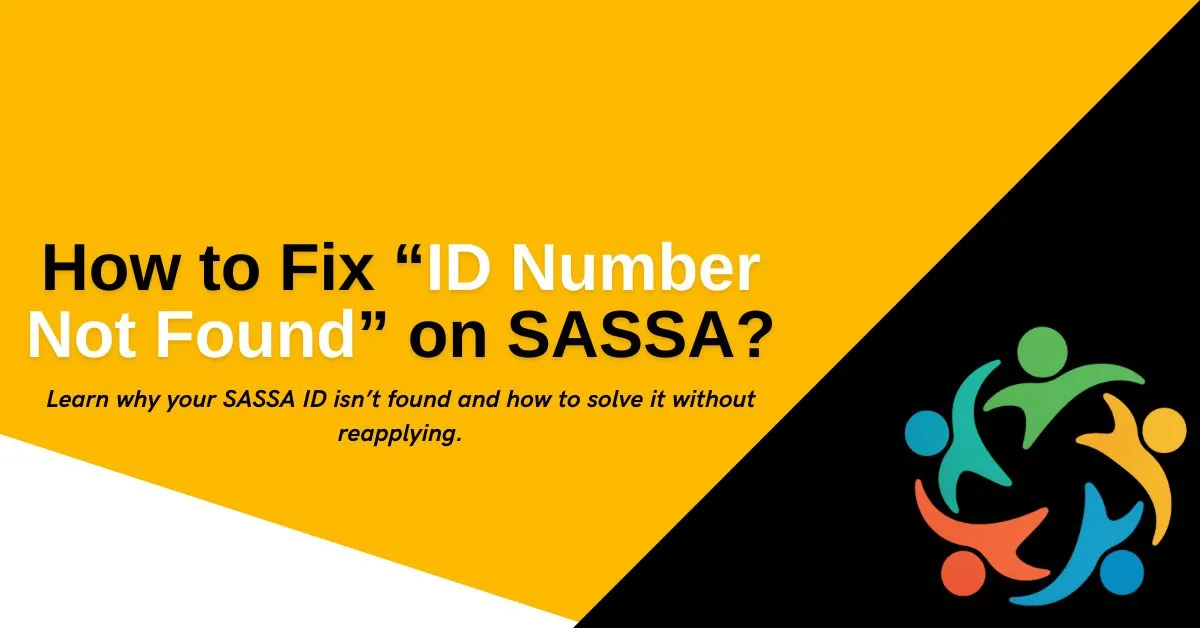

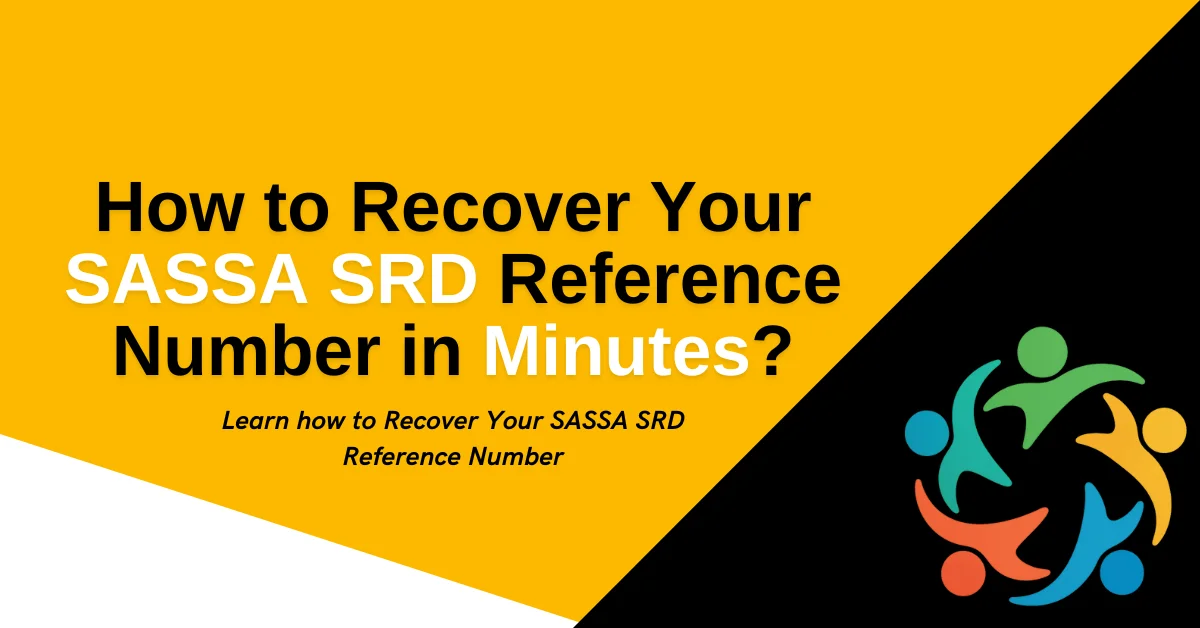

![SASSA Status Check Declined SASSA Status Declined [Fix]](https://sassacheckstatus.com/wp-content/uploads/2025/05/SASSA-Status-Declined-Fix.webp)
![SASSA Status Check Failed [Reasons & Solutions] SASSA Status Failed [Fix]](https://sassacheckstatus.com/wp-content/uploads/2025/05/SASSA-Status-Failed-Fix.webp)