How to Fix SASSA SRD R370 “nsfas_registered” Error in 2025?
Getting denied the SASSA SRD R370 grant because of the “NSFAS_registered” error is frustrating especially when you don’t receive NSFAS funds.
This system mistake stops many from receiving support they truly need.
Here’s how you can fix it and make sure SASSA sees your application fairly in 2025.
How to Fix SASSA SRD “NSFAS Registered” Error in 2025? (Quick Summary)
Contents
If SASSA blocks your SRD grant with a “NSFAS registered” error, submit a reconsideration at https://srd.sassa.gov.za/sc19/reconsideration with proof you’re not receiving NSFAS funding like an official letter and affidavit. This helps correct false system matches and restores your SRD eligibility if you’re not an active NSFAS beneficiary.
What Does “NSFAS Registered” Mean?
When you apply for the SASSA SRD grant, the system checks your ID number against the NSFAS (National Student Financial Aid Scheme) database.
If your ID appears there even if you don’t currently receive any funds SASSA blocks your application and shows the error message: “NSFAS registered.”
This means SASSA believes you already get government financial assistance through NSFAS and are not eligible for the R370 SRD grant.
But that’s not always true. Many people see this error because:
- They once applied for NSFAS but didn’t get approved
- They used to receive NSFAS funding but are no longer students
- Someone used their ID number fraudulently in an NSFAS application
No matter the reason, if you don’t actually benefit from NSFAS, you can correct this and still get your SRD payments.
How to Fix the “NSFAS Registered” Error in 2025?
If the system rejected your SRD grant unfairly due to this error, you must submit a reconsideration request. Follow these steps to fix the issue:
Step 1: Go to the official reconsideration page:
https://srd.sassa.gov.za/sc19/reconsideration
Step 2: Select “Application for Reconsideration”
Step 3: Enter your South African ID number and the phone number you used to apply
Step 4: Complete all required questions on the reconsideration form
Step 5: Submit your request and wait for the outcome
Make sure you do this within 30 days of receiving the rejection. If the error appears again in a new month, submit a new reconsideration for that specific month.
What Documents Should You Include?
To help SASSA review your case correctly, add the following documents with your reconsideration:
- A letter from NSFAS or your university clearly stating that you’re not receiving NSFAS funding
- A signed affidavit confirming you’re not an NSFAS beneficiary
- A copy of your ID document
- Proof of your contact number linked to your SRD application
- Any relevant emails or letters from NSFAS showing your rejection or cancellation
This information helps SASSA verify that you do not benefit from NSFAS and that the error is blocking you unfairly.
What If Reconsideration Doesn’t Work?
If your reconsideration is declined, you still have options. You can file an official SASSA appeal:
Step 1: Go to the appeals portal:
https://srd.sassa.gov.za/appeals/appeal
Step 2: Enter your ID and phone number
Step 3: Complete the form and upload any supporting documents
Step 4: Submit your appeal within 30 days of receiving the rejection
If both your reconsideration and appeal are unsuccessful, contact SASSA Fraud Investigations. If someone used your ID to claim NSFAS without your knowledge, this is identity fraud. You can request an investigation to clear your name.
Provide proof that your identity was misused, and once verified, SASSA can manually process your SRD application even if the NSFAS database shows a false match.
Can This Error Affect Future Applications?
Yes. If your ID remains flagged in the NSFAS system, future SRD applications may face the same rejection.
Always resolve the issue fully with NSFAS and SASSA by getting official confirmation that you are not listed as a current beneficiary.
Also, keep updated contact details and copies of all communication, so you can respond quickly if the issue returns in a new payment cycle.
Final Thoughts
The “NSFAS registered” error can block your SRD grant even if you’re not receiving any student funding. But this isn’t the end. If you act fast, submit proper documents, and follow the steps correctly, you can fix the issue and receive the R370 SRD grant you’re eligible for in 2025.
Stay consistent with your follow-ups, keep all proof, and always check your application status regularly on the official SASSA SRD portal.

I’m Mbali Mhlongo, founder of SASSACheckStatus.com with over 3 years of experience helping SASSA beneficiaries. I write informative blogs, share updates, and provide step-by-step guidance on grants, payments, and status checks. My mission is to make SASSA support easy, reliable, and accessible for everyone in South Africa.



![SASSA Status Check Declined SASSA Status Declined [Fix]](https://sassacheckstatus.com/wp-content/uploads/2025/05/SASSA-Status-Declined-Fix.webp)


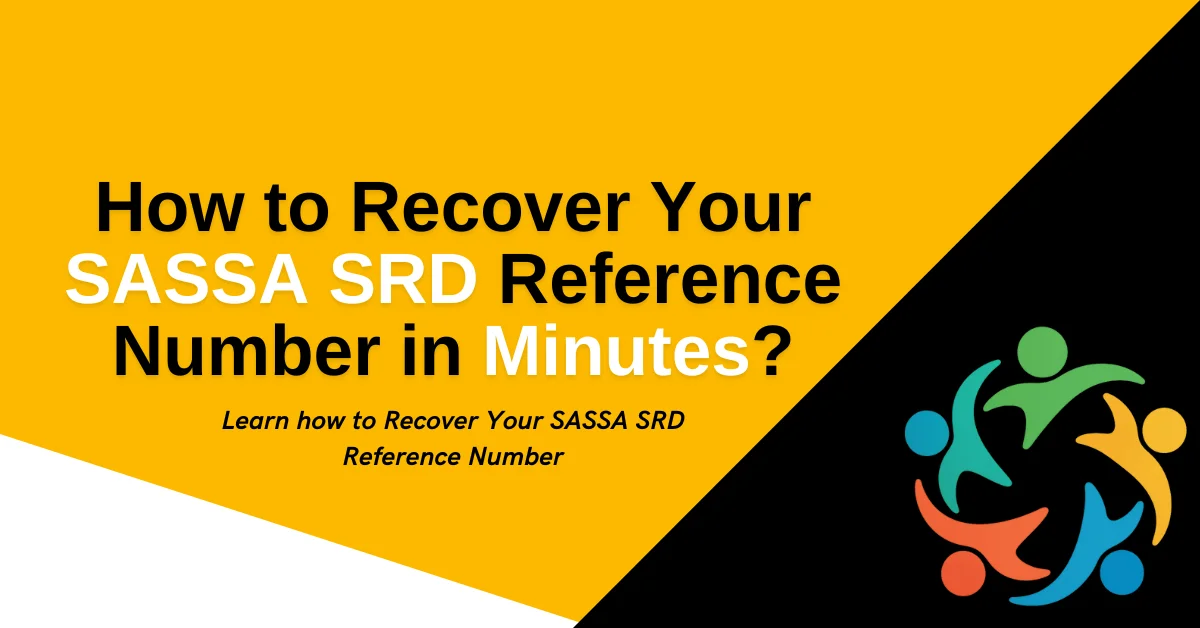
![SASSA Status Check Failed [Reasons & Solutions] SASSA Status Failed [Fix]](https://sassacheckstatus.com/wp-content/uploads/2025/05/SASSA-Status-Failed-Fix.webp)