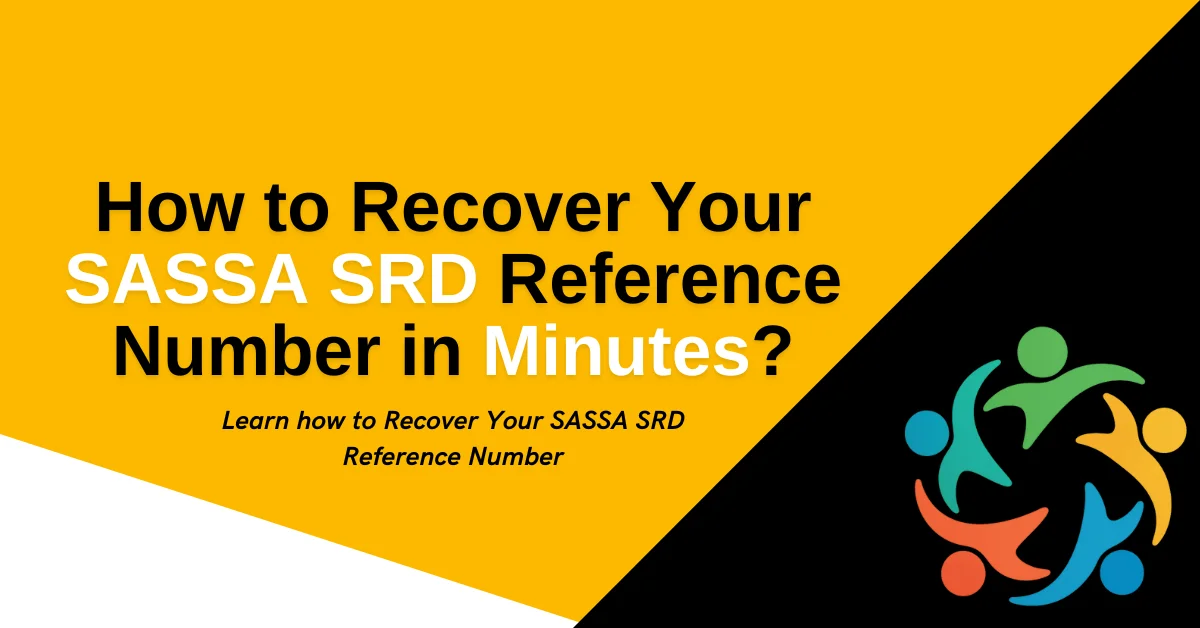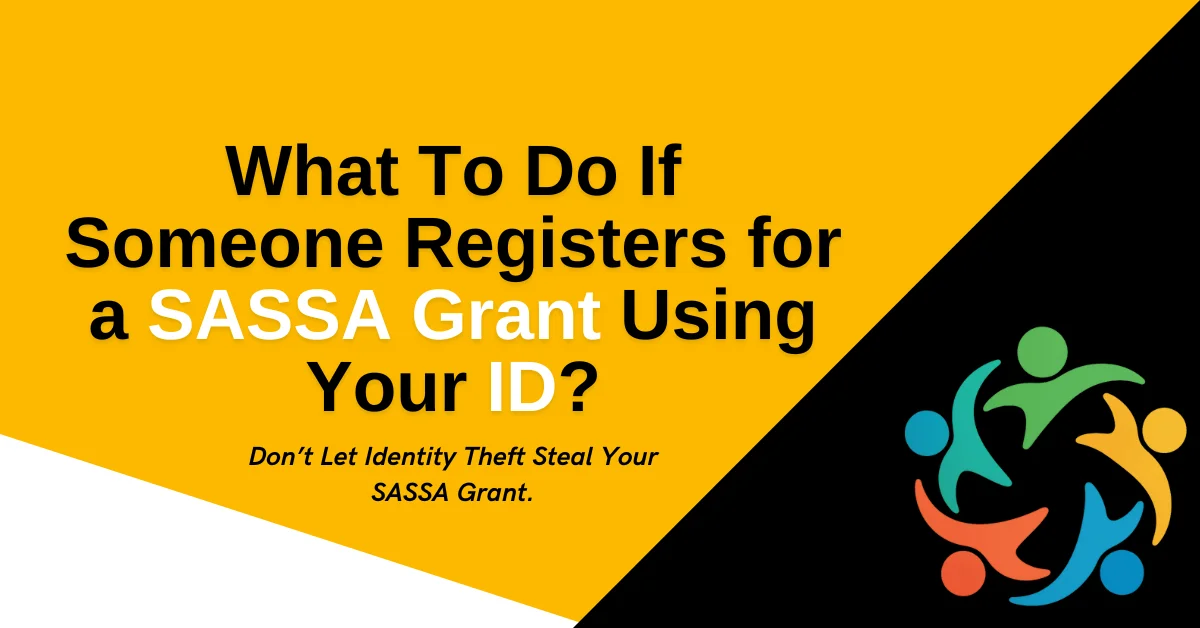How to Fix ‘Identity Verification Failed’ SASSA R370 Status?
If your SASSA R370 grant application shows an ‘Identity Verification Failed’ status, it can be very stressful. This error means that your personal details did not match the official records at the Department of Home Affairs and your Application got declined.
I’ve seen many people face this problem, so let’s break down exactly what you can do to fix it and get your application approved.
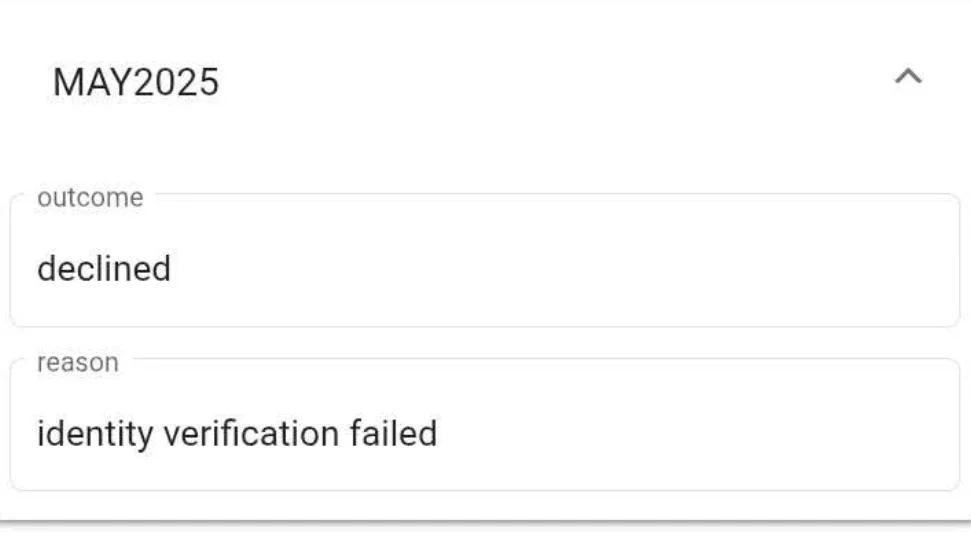
How to Fix ‘Identity Verification Failed’ SASSA R370 Status?
Contents
- 1 How to Fix ‘Identity Verification Failed’ SASSA R370 Status?
- 1.1 1. Confirm Your Personal Details on the Application
- 1.2 2. Check and Correct Banking & Contact Information
- 1.3 3. Verify Details with the Department of Home Affairs (DHA)
- 1.4 4. Update Your SASSA SRD Application Online
- 1.5 5. Appeal the Identity Verification Decline
- 1.6 6. Use Biometric Identity Verification (If Prompted)
- 1.7 7. Monitor Application and Appeal Status Regularly
- 1.8 8. Contact SASSA Directly for Help
- 2 Why This Error Matters?
- 3 Final Note
1. Confirm Your Personal Details on the Application
SASSA checks every applicant’s personal information against DHA records. A small mistake can trigger the ‘Identity Verification Failed’ status.
- Full Name: Ensure your first name and surname appear exactly as they do on your green barcoded ID or smart card.
- ID Number: Double-check for any typing errors. Your 13-digit South African ID number must match DHA records exactly.
- Date of Birth: Confirm it matches what’s recorded with Home Affairs.
✅ Tip: If your ID says “Nthabiseng M. Dlamini” but your application only says “Nthabi Dlamini,” the system may fail to verify your identity.
2. Check and Correct Banking & Contact Information
Incorrect banking or contact details don’t cause the identity failure itself but can delay the reapplication process.
- Banking Info: Make sure your account holder name matches your ID exactly. Use your own account not someone else’s.
- Branch Code: Confirm this is correct and valid for your bank.
- Cellphone Number: This number links your identity to your application. Avoid using a SIM card previously flagged or registered under another name.
✅ If your phone number has changed, update it immediately on the SRD portal.
3. Verify Details with the Department of Home Affairs (DHA)
If you’ve recently changed your name, updated your marital status, or corrected your ID, SASSA’s system might not reflect these changes yet.
🏢 What to Do:
- Visit your nearest Home Affairs office.
- Bring your original ID, marriage certificate, or any legal documents supporting the change.
- Ask the DHA agent to confirm if your profile is active and up to date on the Population Register.
SASSA uses real-time DHA data. Any mismatch will cause identity verification to fail.
4. Update Your SASSA SRD Application Online
Once your details are corrected at DHA, update them in your SASSA SRD application:
🌐 Steps:
- Go to https://srd.sassa.gov.za.
- Scroll to “Update your grant application”.
- Enter your ID number and the cell number used in the application.
- Correct your personal and contact details.
💡 Important: Use the same phone number throughout the appeal process for consistency.
5. Appeal the Identity Verification Decline
You have 30 days to appeal after receiving the ‘Identity Verification Failed’ status. Do not delay.
📍 How to Appeal:
- Visit the SASSA Appeals Portal: https://srd.sassa.gov.za/appeals/appeal
- Log in using your ID number and mobile number.
- Select the month with the declined status.
- Provide a clear reason for example, “ID number verified with Home Affairs as correct on [Date].”
- Upload proof, such as:
- Copy of your ID
- Letter or receipt from DHA showing recent updates
✅ Keep a screenshot or reference number of the appeal confirmation.
6. Use Biometric Identity Verification (If Prompted)
In some cases, SASSA may ask for biometric verification to confirm your identity beyond documents.
Types:
- Facial Recognition: SASSA may send you a link or request to match your face with the Home Affairs photo database.
- Fingerprint Verification: This may happen in-person at a SASSA office.
✅ Only use secure devices and links provided by SASSA. Avoid third-party sites.
7. Monitor Application and Appeal Status Regularly
After submitting an appeal for a SASSA SRD R370 grant due to an “Identity Verification Failed” status, the Independent Tribunal for Social Assistance Appeals (ITSAA) typically takes up to 90 days (3 months) to process and finalize the appeal
🔁 How to Check:
- Regularly check your appeal status at https://srd.sassa.gov.za/appeals/appeal
- Input your ID number and phone number
- Check for updates monthly or after an appeal submission
SASSA updates grant statuses often, especially after reconsiderations or new DHA confirmations.
8. Contact SASSA Directly for Help
If the error persists or you cannot update your status online, speak to a SASSA representative.
☎️ Contact Options:
- Toll-Free Call Centre: 0800 60 10 11 (Monday to Friday, 8 AM–4 PM)
- WhatsApp Support: 082 046 8553
- Email: [email protected]
- Visit a Local Office: Bring your ID, proof of address, and appeal reference if applicable.
✅ Choose off-peak hours (early mornings) to avoid long wait times.
Why This Error Matters?
According to SASSA, ‘Identity Verification Failed’ is one of the top three decline reasons for SRD grants in 2025.
Without correcting this, your R370 monthly payment will not be processed, affecting your access to food and daily essentials.
SASSA requires that every applicant is:
- A South African citizen, permanent resident, or refugee
- Registered and verified through DHA records
- Between 18 and 59 years old
- Unemployed and not receiving other state support like NSFAS or UIF
Final Note
Getting a ‘Verification Failed’ message doesn’t mean you’re disqualified forever. It often points to small mismatches that can be fixed with the right documents and a few quick steps.
Make sure all your records match across systems from Home Affairs to SASSA and act quickly to appeal.

I’m Mbali Mhlongo, founder of SASSACheckStatus.com with over 3 years of experience helping SASSA beneficiaries. I write informative blogs, share updates, and provide step-by-step guidance on grants, payments, and status checks. My mission is to make SASSA support easy, reliable, and accessible for everyone in South Africa.


![SASSA Status Check Declined SASSA Status Declined [Fix]](https://sassacheckstatus.com/wp-content/uploads/2025/05/SASSA-Status-Declined-Fix.webp)

![SASSA Status Check Failed [Reasons & Solutions] SASSA Status Failed [Fix]](https://sassacheckstatus.com/wp-content/uploads/2025/05/SASSA-Status-Failed-Fix.webp)