How to Apply for R370 Grant on WhatsApp?
Don’t have data for the website or time to visit a SASSA office? Do you need the R370 SRD grant but only have WhatsApp on your phone? You’re not alone.
Many South Africans use WhatsApp to apply for the R370 grant because it’s quick, easy, and doesn’t need a lot of data. Here’s how to do it step by step.
How to Apply for R370 Grant on WhatsApp? Step-by-Step
Contents
- 1 How to Apply for R370 Grant on WhatsApp? Step-by-Step
- 1.1 Step 1: Save the SASSA WhatsApp Number
- 1.2 Step 2: Start the Chat
- 1.3 Step 3: Request Help
- 1.4 Step 4: Choose the SRD Application Option
- 1.5 Step 5: Apply for the Right Grant
- 1.6 Step 6: Choose Who You’re Applying For
- 1.7 Step 7: Provide Personal Information
- 1.8 Step 8: Agree to the Terms
- 1.9 Step 9: Receive Reference Number
- 2 What If SASSA WhatsApp Is Not Responding?
- 3 Key Things to Remember
- 4 Conclusion
- 5 Frequently Asked Questions
You can apply using only your phone. Follow these official steps to register through WhatsApp.
Step 1: Save the SASSA WhatsApp Number
Save 082 046 8553 to your phone contacts. This is the official WhatsApp number SASSA uses for grant services.
Step 2: Start the Chat
Open WhatsApp and send a message like “Hi” or “SASSA” to the number you saved. This will start the conversation with the SASSA chatbot.
Step 3: Request Help
When you receive the automated reply, type “Help” to get the full list of options available in the menu.
Step 4: Choose the SRD Application Option
Type “4” to select the SRD grant application option from the list the chatbot gives you.
Step 5: Apply for the Right Grant
Reply with “SRD R370 Application” to let the system know which grant you are applying for.
Step 6: Choose Who You’re Applying For
You will be asked to confirm whether you are applying for:
- Yourself, or
- Someone else
Reply with the correct option. If applying for another person, make sure you have their correct ID and contact details.
Step 7: Provide Personal Information
Send your:
- Full name
- Surname
- South African ID number
- Phone number
This information must match what is recorded at Home Affairs. If it doesn’t, your application may be declined.
Step 8: Agree to the Terms
The chatbot will ask for your consent to share your information with other government departments for verification. Type “Yes” to proceed.
Step 9: Receive Reference Number
Once your application is complete, you’ll receive an application reference number. Keep this safe. You will need it to check your application status or if you follow up with SASSA later.
What If SASSA WhatsApp Is Not Responding?
If you don’t get a reply from the chatbot, try the following:
- Make sure your phone has data or is connected to Wi-Fi
- Check that you are messaging the correct number: 082 046 8553
- Restart WhatsApp and try again
If the problem continues, you can contact SASSA using these official methods:
- Call SASSA on 0800 60 10 11 (toll-free)
- Email: [email protected]
- Visit your local SASSA office
Key Things to Remember
- Apply once only. Sending multiple applications will not speed up approval.
- No one can apply on your behalf without permission. Never share your ID or phone number with strangers.
- There is no fee to apply. If someone asks you for payment, it is a scam.
- Use your own number when applying. Payments and updates will be sent to that number.
Conclusion
You don’t need a computer or to travel far to apply for the SASSA R370 grant. With just WhatsApp and a few minutes, you can send your application using the official SASSA number.
Follow each step carefully, use your correct ID, and make sure to save your reference number. If WhatsApp doesn’t respond, use the SASSA helpline or visit your nearest office.
Frequently Asked Questions
Q. Can I apply on WhatsApp if I already applied online?
No, you don’t need to apply again. SASSA only needs one application per person.
Q. How long does it take to get feedback?
It may take 7 to 14 working days for SASSA to process your application. You will get updates through the same WhatsApp chat or by SMS.
Q. Can I track my Application status?
To check your status, open WhatsApp and message 082 046 8553. Type “STATUS” to start. The system will ask for your Form Reference Number. Once you send it, you’ll get a quick update on your application. If you need to restart, just type “SASSA” to go back to the main menu.
Q. What happens after approval?
If your application is approved, you will receive a payment date and amount. SASSA will pay the R370 directly to your bank account or through other approved payment methods like Postbank or Shoprite, depending on the payment option you chose.

I’m Mbali Mhlongo, founder of SASSACheckStatus.com with over 3 years of experience helping SASSA beneficiaries. I write informative blogs, share updates, and provide step-by-step guidance on grants, payments, and status checks. My mission is to make SASSA support easy, reliable, and accessible for everyone in South Africa.




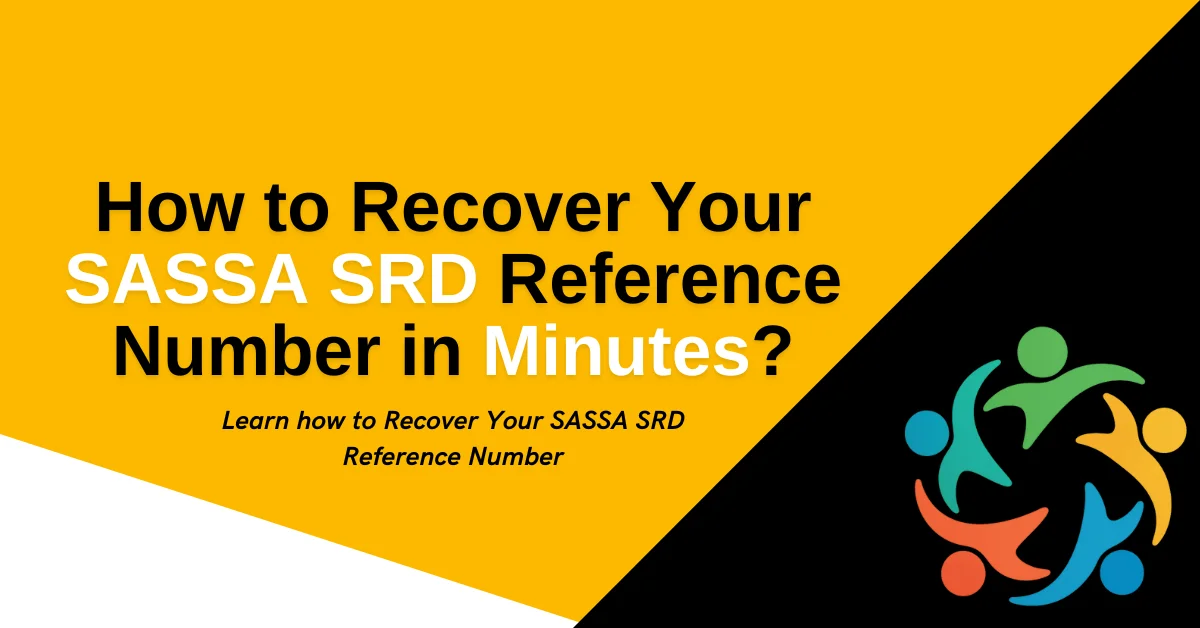
![SASSA Status Check Declined SASSA Status Declined [Fix]](https://sassacheckstatus.com/wp-content/uploads/2025/05/SASSA-Status-Declined-Fix.webp)

