How to Reset SASSA Card PIN? (Step-by-Step Guide for 2025)
Are you unable to withdraw your SASSA grant because you forgot your card PIN or entered it incorrectly? You’re not alone.
Thousands of beneficiaries face this issue monthly. Fortunately, resetting your SASSA card PIN is simple and secure if you follow the right steps.
How to Reset SASSA Card PIN? (Quick Summary)
Contents
- 1 How to Reset SASSA Card PIN? (Quick Summary)
- 2 What Is a SASSA Card PIN and Why It Matters?
- 3 When Should You Reset Your SASSA Card PIN?
- 4 How to Reset Your SASSA Card PIN? Step by Step
- 5 What If Your Card Was Lost or Stolen?
- 6 Changing Your PIN for Security Reasons
- 7 Important Reminders and Security Tips
- 8 Can You Reset Your PIN Online or by Phone?
- 9 Common Mistakes to Avoid
- 10 Final Thoughts
- 11 Frequently Asked Questions
To reset your SASSA card PIN, visit your nearest SASSA office with your South African ID. For lost cards, first get a police affidavit, then request a replacement. PIN resets can’t be done by phone due to security. Always protect your PIN to avoid card blocking or fraud.
What Is a SASSA Card PIN and Why It Matters?
Your SASSA card PIN is a 4-digit personal identification number used to access your social grant funds from ATMs or retailers.
Without the correct PIN, you cannot make any transactions. After three incorrect entries, your card is blocked for security reasons. Resetting your PIN is the only way to restore access.
When Should You Reset Your SASSA Card PIN?
You need to reset your SASSA PIN if:
- You forgot your PIN.
- Your card was blocked due to multiple incorrect attempts.
- Your card was stolen or lost.
- You suspect unauthorized access to your funds.
How to Reset Your SASSA Card PIN? Step by Step
Step 1: Visit the Nearest SASSA Office
Head to your nearest SASSA office. This is the safest and most reliable place to reset your PIN.
Bring these documents:
- Your South African ID (Smart ID, Green ID Book, or Temporary ID).
- Your SASSA card (if not lost).
Tell the SASSA official you want to reset your PIN. After identity verification, they’ll assist in resetting it.
If you still remember your PIN but want to change it for security, let them know they can help.
Step 2: Resetting at a Post Office (SAPO)
You can also reset your PIN at select South African Post Office (SAPO) branches.
Bring with you:
- Valid South African ID
- Your SASSA card (if available)
Note: Some branches may charge a small admin fee or redirect you to SASSA offices. Confirm services before your visit.
What If Your Card Was Lost or Stolen?
If you lost your SASSA card or it’s stolen, follow these extra steps before resetting your PIN:
- Visit a Police Station to report the loss.
- Obtain an affidavit from the South African Police Service (SAPS).
- Take the affidavit to your nearest SASSA office.
- Request a replacement card and new PIN setup.
Changing Your PIN for Security Reasons
If you think your PIN was compromised:
- Go to your nearest SASSA or Post Office branch.
- Request a PIN change, even if the card still works.
- Always use a unique, hard-to-guess PIN.
Important Reminders and Security Tips
- Never share your PIN even with family or friends.
- Avoid entering your PIN near others.
- Shield your keypad when typing at ATMs or retailer POS devices.
- If your card gets blocked, don’t try more attempts. Visit a SASSA office.
Can You Reset Your PIN Online or by Phone?
No. For security reasons, PIN resets are not available online or over the phone.
While you can call the SASSA helpline (0800 60 10 11) for general assistance, they will always direct you to a local office or SAPO branch for PIN changes.
Common Mistakes to Avoid
- Trying random PINs three failed attempts block the card.
- Not reporting a lost card immediately this increases risk of fraud.
- Using birthdates or repeating numbers as your PIN easy to guess.
Final Thoughts
Forgetting your SASSA card PIN or dealing with a blocked or stolen card can be stressful. But the reset process is simple when you follow the correct steps.
Always visit an official SASSA or Post Office branch, carry your valid ID, and stay alert to avoid fraud. Protect your grant and your future.
Frequently Asked Questions
Q. Can I reset my PIN without my ID?
No. A valid South African ID is required for any PIN-related services.
Q. How long does it take to reset the PIN?
In most cases, it’s done on the spot at SASSA offices or Post Office branches.
Q. Can I send someone else to reset it for me?
Only if they have an official proxy letter issued by SASSA and copies of your ID.
Q. Is there a fee for resetting the PIN?
At SASSA offices, the service is free. Some Post Office branches may charge a small fee.
Q. Can I change my PIN regularly?
Yes, and it’s a good security practice.

I’m Mbali Mhlongo, founder of SASSACheckStatus.com with over 3 years of experience helping SASSA beneficiaries. I write informative blogs, share updates, and provide step-by-step guidance on grants, payments, and status checks. My mission is to make SASSA support easy, reliable, and accessible for everyone in South Africa.


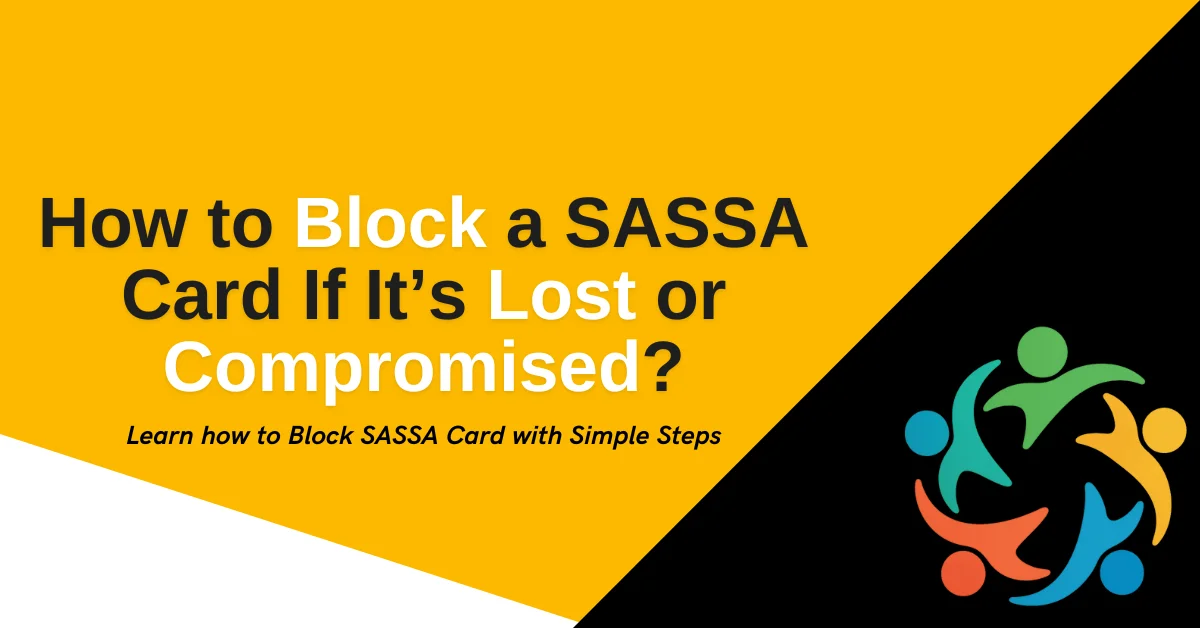

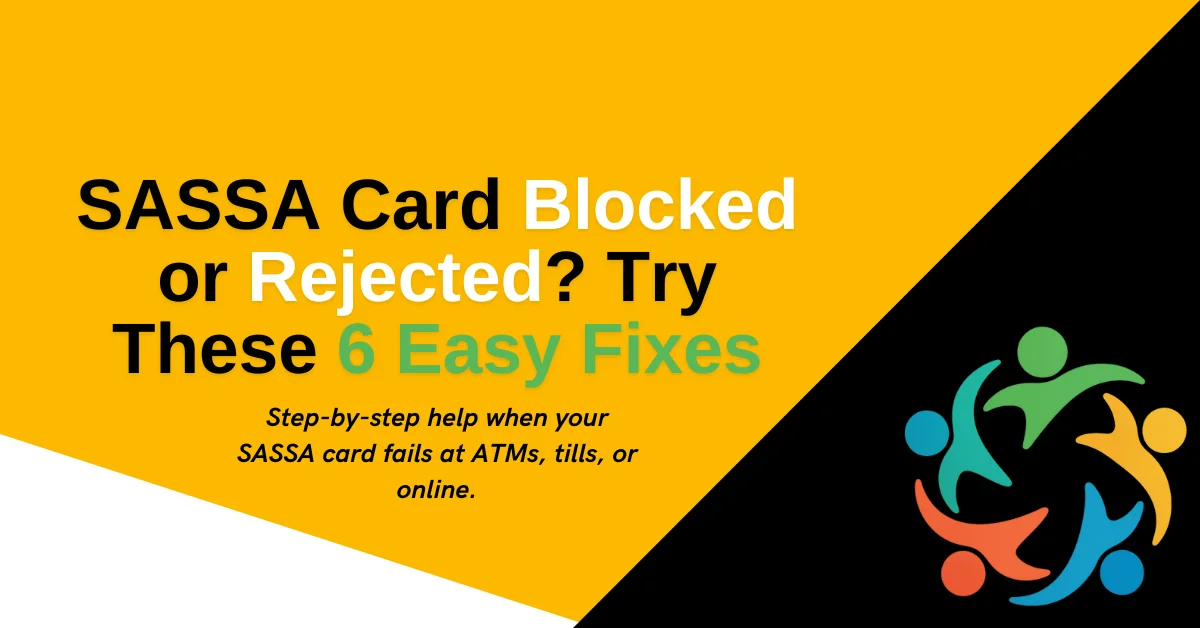
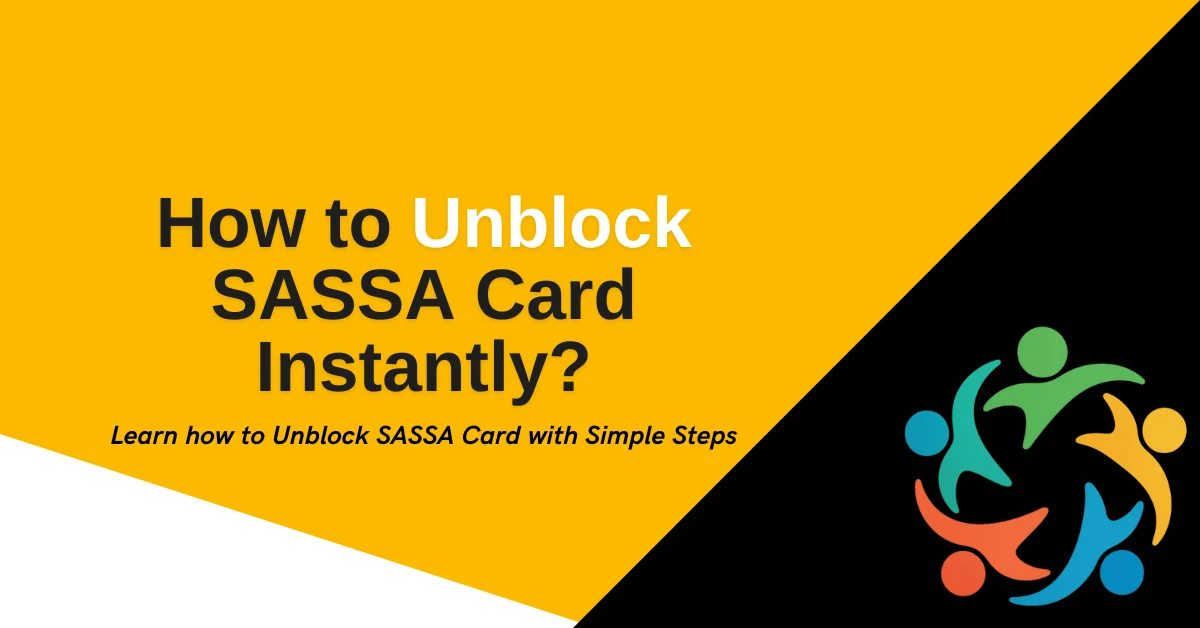
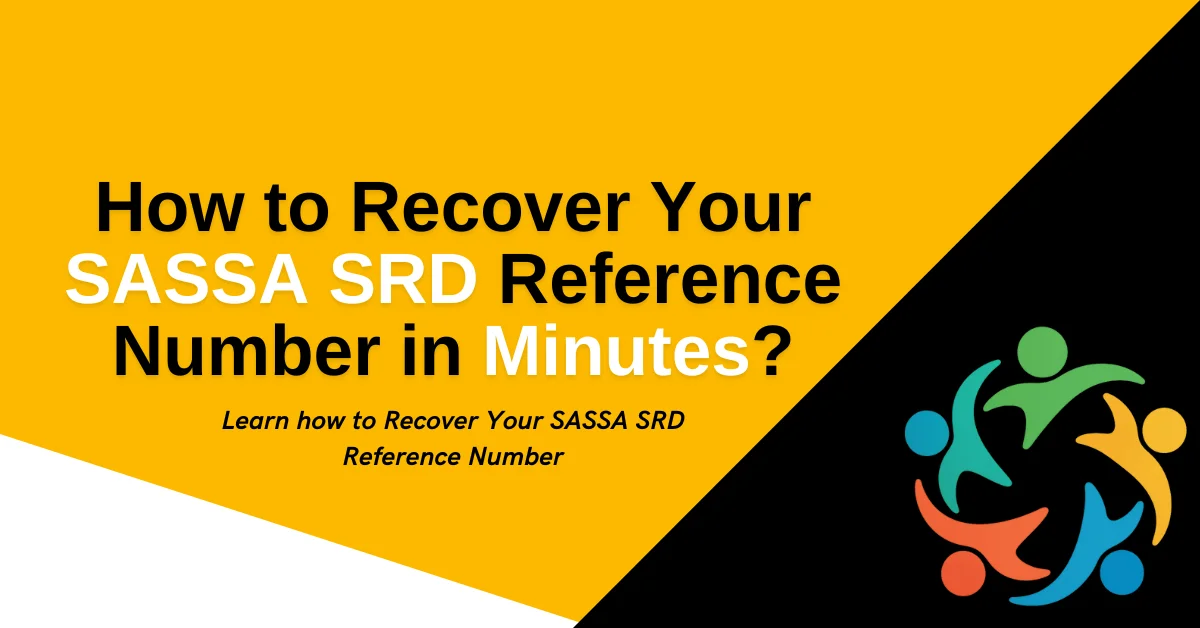
![SASSA Status Check Declined SASSA Status Declined [Fix]](https://sassacheckstatus.com/wp-content/uploads/2025/05/SASSA-Status-Declined-Fix.webp)