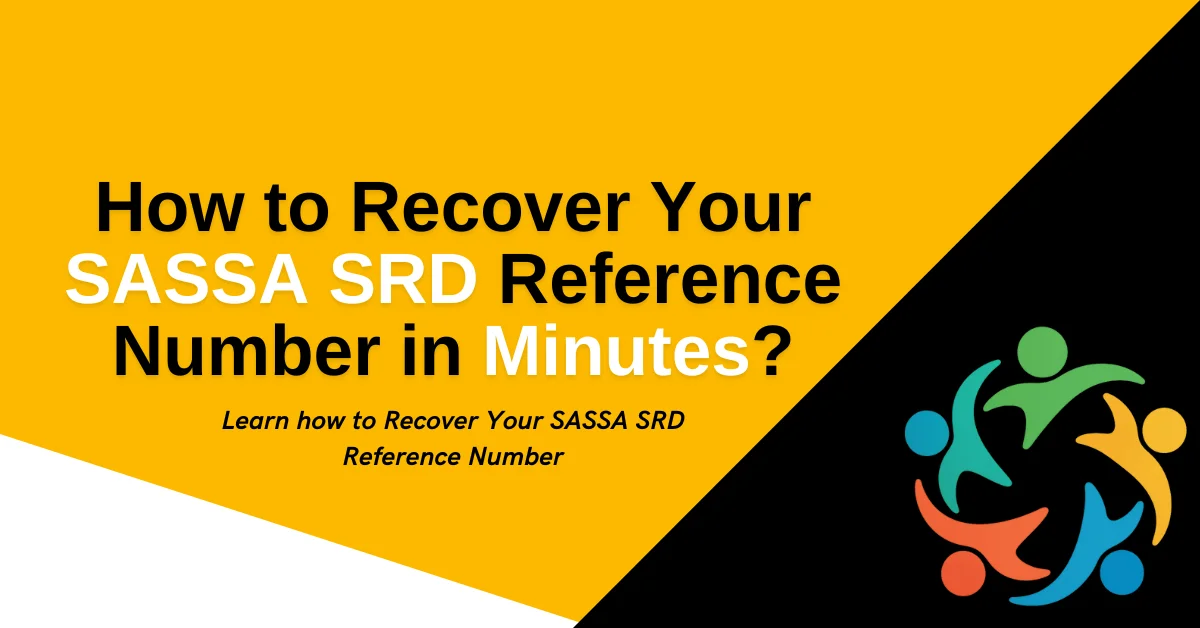SASSA Reconfirm SRD R370 Grant Application
Did you apply for the SASSA SRD R370 grant but haven’t received payments? One simple reason could be missing reconfirmation.
If your details are outdated or incorrect, SASSA won’t process your grant. Fixing this is fast and important. Let’s walk through how to reconfirm your grant in 2025 and why it matters.
Steps to Reconfirm Your SASSA SRD R370 Grant (2025)
Contents
- 1 Steps to Reconfirm Your SASSA SRD R370 Grant (2025)
- 2 What Is the SASSA Reconfirmation Process?
- 3 Why You Must Reconfirm Your Application?
- 4 Who Needs to Reconfirm and Why?
- 5 How Long Does SASSA Reconfirmation Take to Process?
- 6 SASSA SRD Reconfirmation Portal: What You’ll Need
- 7 What Happens If You Don’t Reconfirm?
- 8 SASSA SRD Grant Eligibility Checklist (2025)
- 9 Can I Check My SRD Grant Status After Reconfirmation?
- 10 What If My Banking Details Change After Reconfirmation?
- 11 Important Contacts and Resources
- 12 Final Takeaway
- 13 Frequently Asked Questions
To make sure your grant gets approved and paid out on time, follow these exact steps to reconfirm:
1. Go to the official SASSA SRD reconfirmation page:
https://srd.sassa.gov.za/sc19/reconfirmation/auth
2. Enter your details:
- 13-digit South African ID number
- Mobile number used when you first applied
3. Review all personal information:
- Name, surname, contact details
- Residential address
- Employment and financial status
- Bank account details (if used for payments)
4. Update anything that has changed:
Make sure bank details, employment status, or contact numbers are current.
5. Read and sign the declaration:
SASSA requires your digital signature to confirm the info is correct.
6. Submit your reconfirmation:
You’ll get a confirmation message once done.
✅ Tip: Use the same number and ID as before. If you changed your phone, update that first.
What Is the SASSA Reconfirmation Process?
SASSA’s reconfirmation process is a mandatory check of all the data you submitted when applying for the Social Relief of Distress (SRD) grant. You’re expected to:
- Recheck your employment status
- Confirm your income level
- Ensure all your bank details and contact information are correct
- Declare everything truthfully to meet eligibility standards
Failure to reconfirm leads to automatic suspension or delays in processing. That’s because SASSA considers outdated data as invalid.
Why You Must Reconfirm Your Application?
The reconfirmation step is not optional. It helps SASSA confirm that your application data is still valid and that you’re still eligible for the R370 SRD grant in 2025.
Reconfirmation serves several purposes:
- Prevents payment delays
Missing or old details can stop payments from reaching you. - Allows corrections
If your job, income, or contact info changed this is your chance to update it. - Protects against fraud
SASSA uses this to validate identity and prevent incorrect payments.
Who Needs to Reconfirm and Why?
Everyone who applied for the SRD R370 grant, whether approved or pending, needs to go through reconfirmation. Here’s why:
- You’ve changed jobs
If you now have an income or have lost one, it affects eligibility. - You’ve changed contact details
SASSA contacts you via SMS. A wrong number means you miss updates. - Your bank account is closed or different
This can cause payment rejections or delays. - You applied last year
Reconfirmation is required regularly to keep your application active.
How Long Does SASSA Reconfirmation Take to Process?
After submitting the reconfirmation, SASSA takes 3–5 weeks to review your updated application.
If you qualify, expect to receive your monthly R370 payment shortly after approval. SASSA usually sends SMS alerts when your payment is processed.
If you don’t receive it, visit https://srd.sassa.gov.za or call the SASSA helpline at 0800 60 10 11.
R370 SRD Grant: What Changed in 2024?
In April 2024, SASSA increased the monthly SRD grant amount from R350 to R370. This boost came as a response to rising food and transport costs in South Africa. The eligibility requirements remain the same, but the higher payout offers more support to those in need.
SASSA SRD Reconfirmation Portal: What You’ll Need
Before reconfirming, keep the following items nearby:
- Your South African ID
- The same mobile number used for your original application
- Your banking details (if payments are made via bank transfer)
This ensures a smooth reconfirmation process without errors.
What Happens If You Don’t Reconfirm?
Failing to reconfirm your application can result in:
- Application suspension
SASSA halts incomplete applications. - Delayed or missed payments
You won’t get paid until the data is verified. - Permanent rejection
If SASSA sees no effort to reconfirm, they may close your application.
To avoid these issues, make reconfirmation your top priority if you still need support.
SASSA SRD Grant Eligibility Checklist (2025)
Make sure you meet the updated criteria before reconfirming:
| Requirement | Details |
| Age | 18–59 years |
| Citizenship | South African citizen or permanent resident |
| Unemployed | No income source or UIF benefits |
| Monthly income threshold | Less than R624 per month |
| Not receiving other government grants | Must not be on NSFAS, social grants, etc. |
These conditions help SASSA ensure the SRD grant goes to those most in need.
Can I Check My SRD Grant Status After Reconfirmation?
Yes. After completing the reconfirmation, you can track your SRD application online:
- Visit: https://srd.sassa.gov.za/sc19/status
- Enter your ID and mobile number
- Click “Submit”
You’ll see your application status, approval stage, and payment schedule.
What If My Banking Details Change After Reconfirmation?
If your bank account closes or changes after reconfirming, you must update it immediately:
- Go back to the SRD portal
- Click “Update Banking Details”
- Enter your ID and follow prompts to change details
Delays in this step may result in missed or returned payments.
Important Contacts and Resources
| Service | Contact |
| SASSA SRD Portal | https://srd.sassa.gov.za |
| SASSA Reconfirmation Link | https://srd.sassa.gov.za/sc19/reconfirmation/auth |
| SASSA Call Centre | 0800 60 10 11 |
| Department of Social Development | https://www.dsd.gov.za |
Final Takeaway
Reconfirming your SASSA SRD R370 application isn’t just a formality it’s the only way to ensure your grant stays active and gets paid. Double-check your personal details, update your employment and income status, and keep your banking info current. With these simple steps, you can avoid delays and receive your much-needed support.
Frequently Asked Questions
Q. How do I reconfirm my SASSA SRD application in 2025?
Visit https://srd.sassa.gov.za/sc19/reconfirmation/auth, enter your ID and phone number, check your details, make updates, sign, and submit.
Q. What is the purpose of SASSA Reconfirmation?
It helps ensure your data is accurate and up to date so SASSA can approve your grant and send payments.
Q. How long does approval take after SASSA reconfirmation?
SASSA usually takes 3–5 weeks to review and approve your reconfirmed application.
Q. Can I update my bank details during reconfirmation?
Yes. Update any outdated banking or contact info to avoid payment delays.
Q. What if I forget to Reconfirm my application?
Your application may be delayed or cancelled if not reconfirmed. Always complete this step to stay eligible.

I’m Mbali Mhlongo, founder of SASSACheckStatus.com with over 3 years of experience helping SASSA beneficiaries. I write informative blogs, share updates, and provide step-by-step guidance on grants, payments, and status checks. My mission is to make SASSA support easy, reliable, and accessible for everyone in South Africa.



![SASSA Status Check Declined SASSA Status Declined [Fix]](https://sassacheckstatus.com/wp-content/uploads/2025/05/SASSA-Status-Declined-Fix.webp)