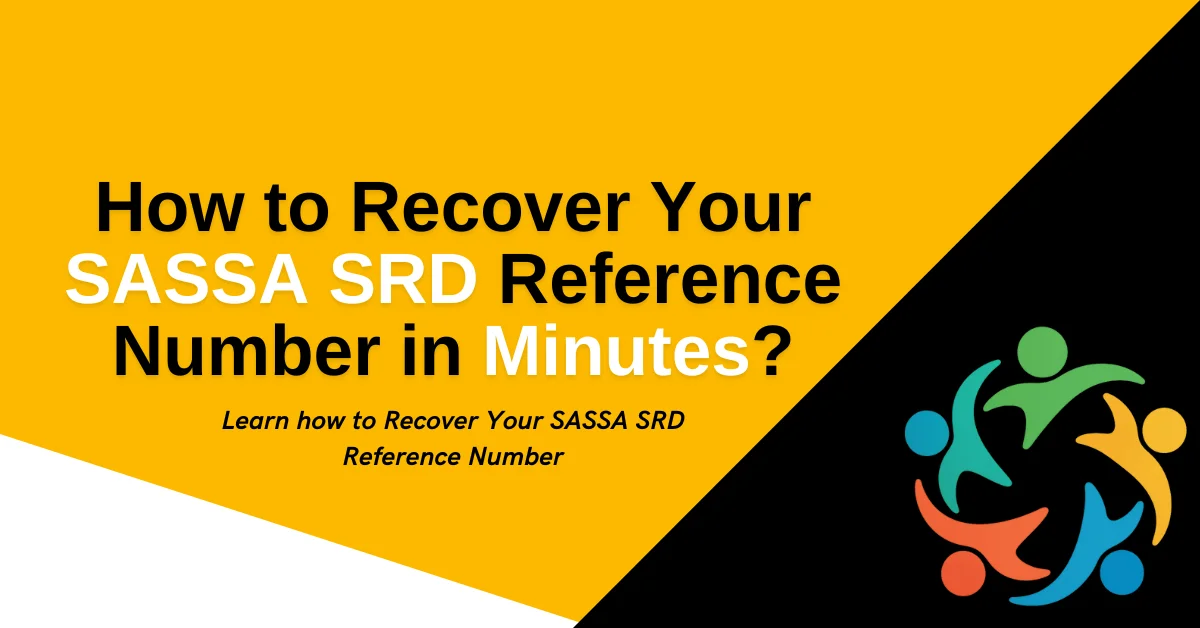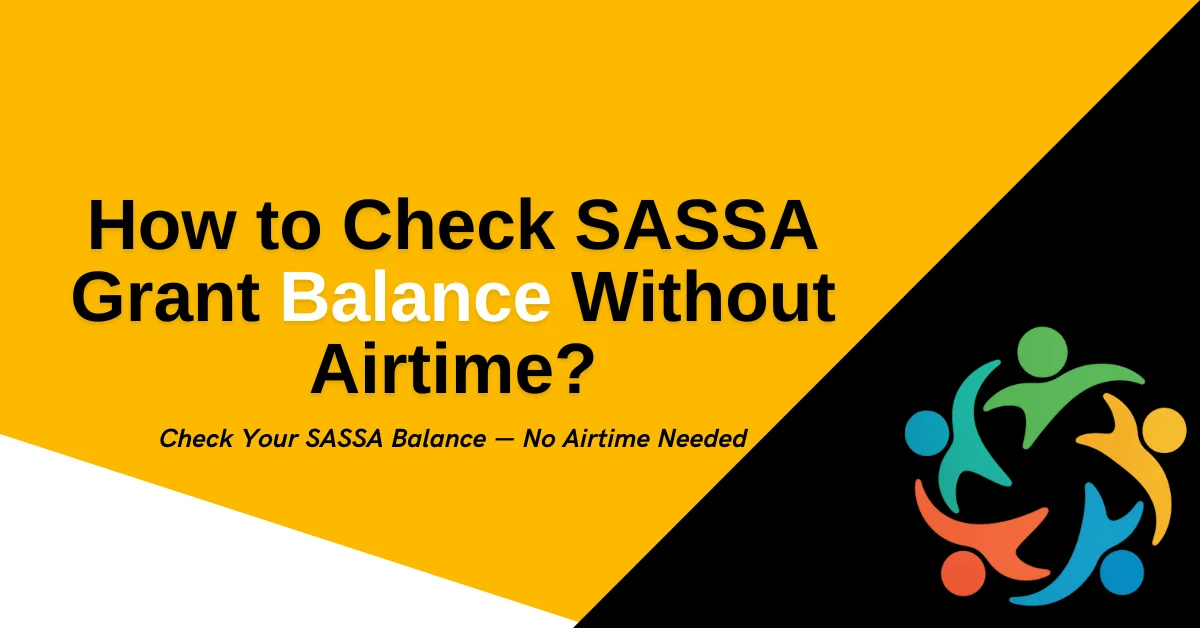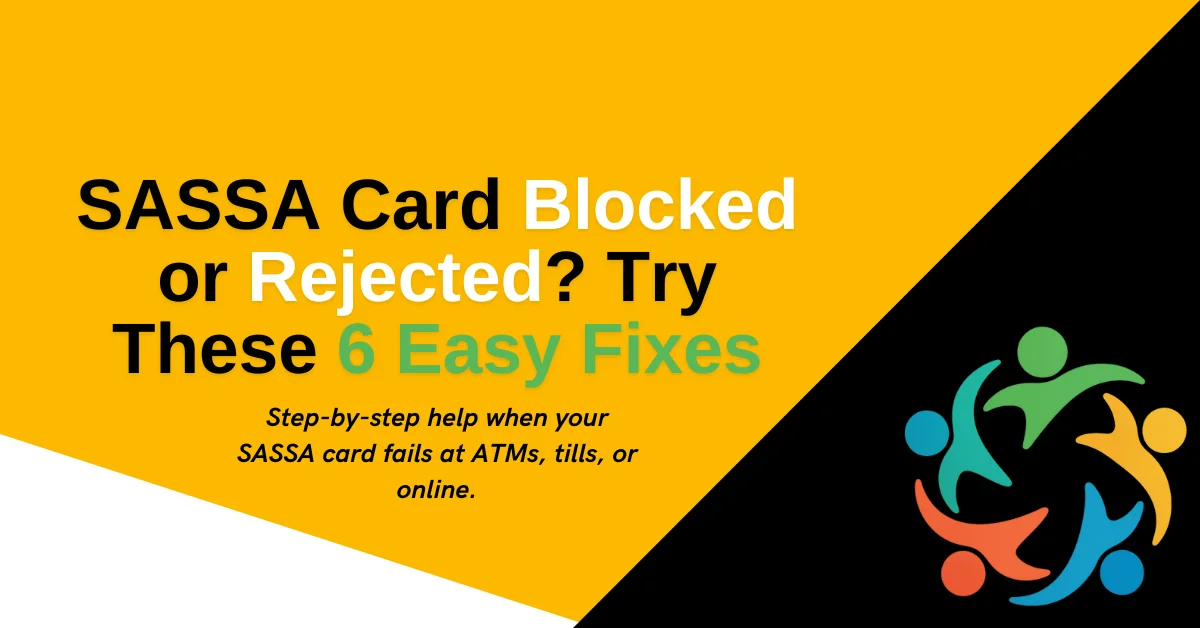SASSA Online Services Portal
Are you tired of long queues at SASSA offices just to apply for a grant or update your details? Now, you don’t have to wait anymore. The SASSA Online Services Portal lets you access everything from grant applications to appeals anytime, from anywhere, using your phone or computer.
What Is the SASSA Online Services Portal?
The SASSA Online Services Portal (services.sassa.gov.za) is the official digital platform of the South African Social Security Agency. This platform gives South African citizens direct access to government-supported grant services, such as applying for the SRD R370 grant, checking your SASSA Status, or even updating your banking information all without visiting a local office.
This online portal is a key part of the South African Government’s push to make public services more accessible, secure, and efficient, especially for vulnerable groups. It operates under the Social Assistance Act of 2004 (Act No. 13 of 2004) and is administered by SASSA under the Department of Social Development.
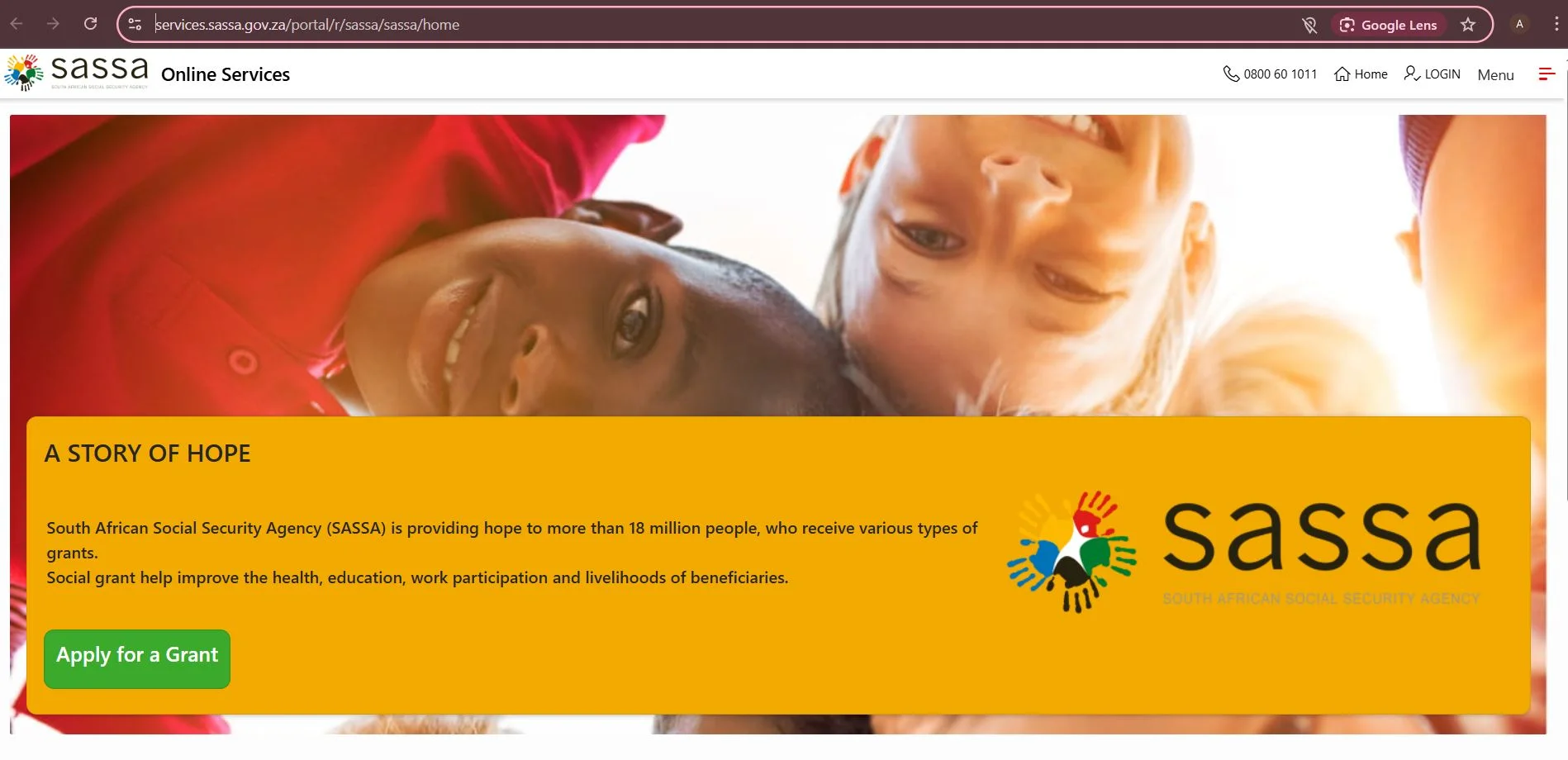
Who Can Use the Portal?
You can use the SASSA Online Services Portal if:
- You are a South African citizen or permanent resident.
- You have a valid South African ID number.
- You have a cellphone number that is registered in your name.
Core Services Available on services.sassa.gov.za
Once registered, you’ll be able to access the following government-managed services:
Apply for Social Grants
Submit applications for:
- SRD R370 grant
- Older Person’s Grant
- Disability Grant
- Child Support Grant
- Care Dependency Grant
Each application process includes on-screen guidance to ensure accuracy and completion.
Check SASSA Grant Status
You can log in and see if your grant application has been:
- Approved
- Declined
- Still being reviewed
Real-time updates also tell you if a payment has been processed.
Submit Appeals and Reconsiderations
If your SRD grant or other application is declined, you can:
- View the reason for the decline
- Submit an online appeal or reconsideration request without going to an office
Update Your Personal and Banking Information
Ensure your:
- Bank details
- Phone number
- Residential address
are always up to date for timely and accurate grant payments.
Grant Suspension or Reactivation
- Request to suspend your grant if you’re no longer eligible.
- If your grant was suspended, request reactivation once you qualify again.
Monthly Payment Schedules
View your grant payment dates by:
- Grant type
- ID number suffix
This helps avoid confusion and planning issues.
Access Official eForms
SASSA provides downloadable PDF eForms for every grant category. These forms are legally recognized documents required in certain offline or hybrid application situations.
Get Help and FAQs
The portal includes government-approved guidance, frequently asked questions, and direct links to official SASSA support resources.
Why the Portal Matters in 2025
SASSA’s digital services are more than just a convenience they’re part of a nationwide e-government initiative aimed at improving public access to essential services.
Backed by the South African government, this digital move:
- Reduces fraud by linking data with Home Affairs
- Speeds up processing through automation
- Helps government reach rural and low-income households faster
It also supports data security, ensuring personal information is protected under South Africa’s Protection of Personal Information Act (POPIA).
How to Register with the SASSA Online Services Portal?
Creating an account is a legal requirement to access any online SASSA service. Here’s how to do it:
Step 1: Go to the Official Website
Visit https://services.sassa.gov.za using any web browser (Chrome is recommended for best performance).
Step 2: Click on “Register”
On the top-right of the page, click “Register” to start creating your account.
Step 3: Fill in the Registration Form
You will now see a form asking for the following details:
- ID Number: Enter your valid 13-digit South African ID.
- Name and Surname: Use the same full names registered with Home Affairs.
- Email Address: (Optional but helps with account recovery)
- Mobile Number: Must be RICA-registered in your name. This is important for receiving One-Time PINs (OTPs) and grant updates.
- Create Password: Choose a secure password that meets these criteria:
- At least 8 characters long
- Includes upper/lowercase letters
- Includes a number and a symbol
Step 4: Accept the Declaration
There is a checkbox labeled “I declare that the information provided is true and correct”.
Tick this box to accept the terms and conditions and confirm your identity under the Social Assistance Act.
Step 5: Submit and Verify
Click the “Register” button at the bottom of the form.
You’ll receive an SMS OTP (One-Time PIN) to verify your mobile number.
Enter this OTP when prompted. Once verified, your account will be created successfully.
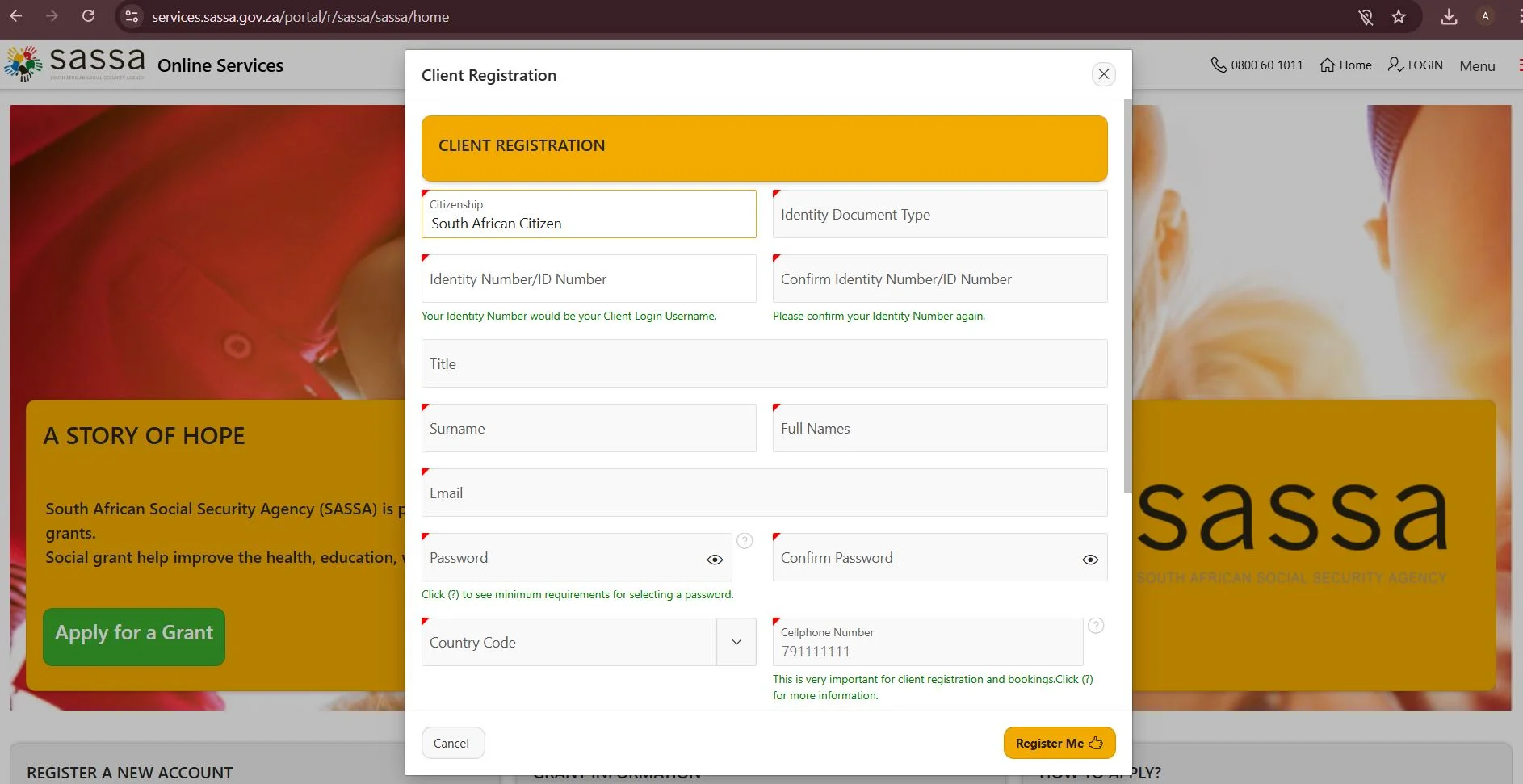
What Legal Authority Does SASSA Have?
SASSA is a public agency created through national legislation. It operates under:
- The Social Assistance Act of 2004
- Oversight from the Department of Social Development
- Budget approvals from National Treasury
SASSA collaborates with:
- Department of Home Affairs (for ID verification)
- Postbank and commercial banks (for payments)
- South African Revenue Service (SARS) for income checks (especially for SRD grant validation)
All digital services are delivered through secure, state-monitored systems.
Final Takeaway: Secure, Legal, and Always Open
Whether you’re applying for the SRD R370 grant or updating your banking details, the SASSA Online Services Portal is your legal, secure, and always-available tool for managing your benefits.
It’s the only government-approved platform for digital SASSA services in South Africa, ensuring compliance with law, accuracy of payments, and security of personal data.
Ready to Register?
Visit services.sassa.gov.za now and take control of your government benefits quickly, safely, and legally.


![SASSA Status Check Declined SASSA Status Declined [Fix]](https://sassacheckstatus.com/wp-content/uploads/2025/05/SASSA-Status-Declined-Fix.webp)