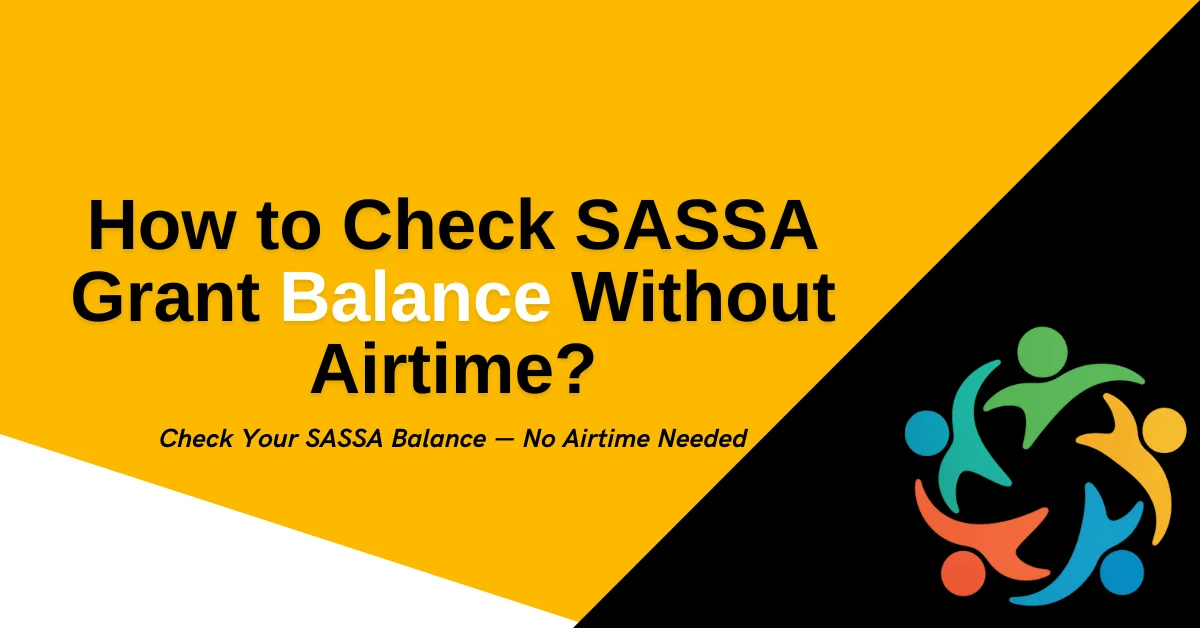Moya App SASSA SRD Status Check
No mobile data? Still want to check your SASSA grant status? The Moya App lets you do it for free. With zero-rated mobile traffic, you can access your SRD R370 application details anytime.
In this quick guide I’ll walk you through how to check, apply, or view your SASSA Relief status on your smartphone.
How to Check SASSA Status Using the Moya App? (Quick Summary)
To check your SASSA SRD status using the Moya App, open the app, tap the Discover Tab, select SRD, enter your South African ID number and mobile number, then tap Check Status. The result, Approved, Pending, Declined, or Failed appears instantly, with no data or Wi-Fi needed.
What Is the Moya App and Why It’s Essential for SASSA Users?
Moya App is a zero-rated mobile application built for South African users needing access to essential digital services without requiring mobile data. It supports SASSA’s SRD (Social Relief of Distress) services, including status checks, applications, and payment information.
It’s fully integrated with Datafree®, a platform that allows apps to function with zero mobile data charges on selected networks like MTN, Cell C, and Vodacom. The app’s compatibility with Android and iOS devices makes it a reliable tool in South Africa’s digital social welfare system.
How to Check SASSA Status Using the Moya App in 2025? Step by Step
To track your SASSA SRD grant status using your phone, follow this verified method:
1. Download the Moya App
- Android: Go to Google Play Store, search for Moya App by Datafree, tap Install.
- iPhone: Visit the Apple App Store, type Moya App, and tap Get.
2. Launch the App
Open the app from your home screen. Confirm that your phone runs Android 5.0+ or iOS 11+ to ensure compatibility.
3. Go to the “Discover” Section
From the home screen, tap the Discover tab. This gives access to all mobile data-free services.
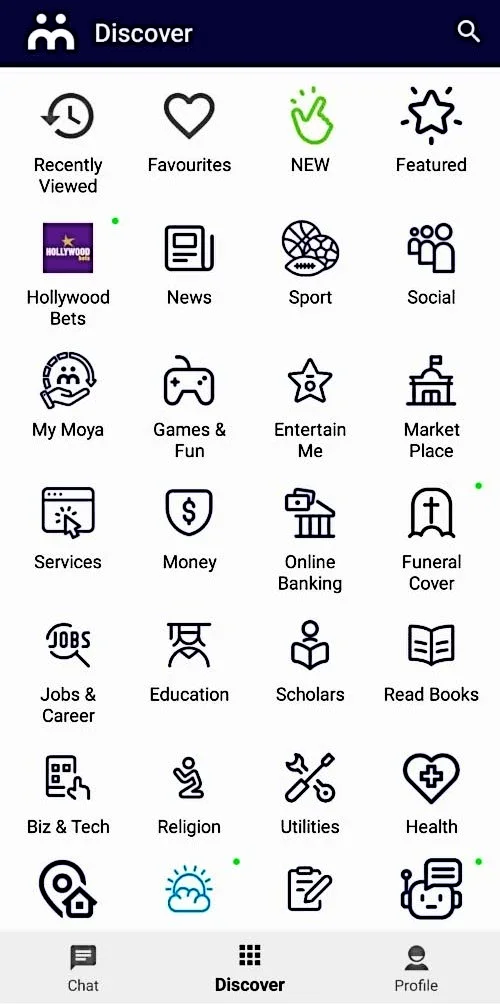
4. Tap on “SRD”
Scroll down to locate and tap SRD – Social Relief of Distress, the section where SASSA services are hosted.
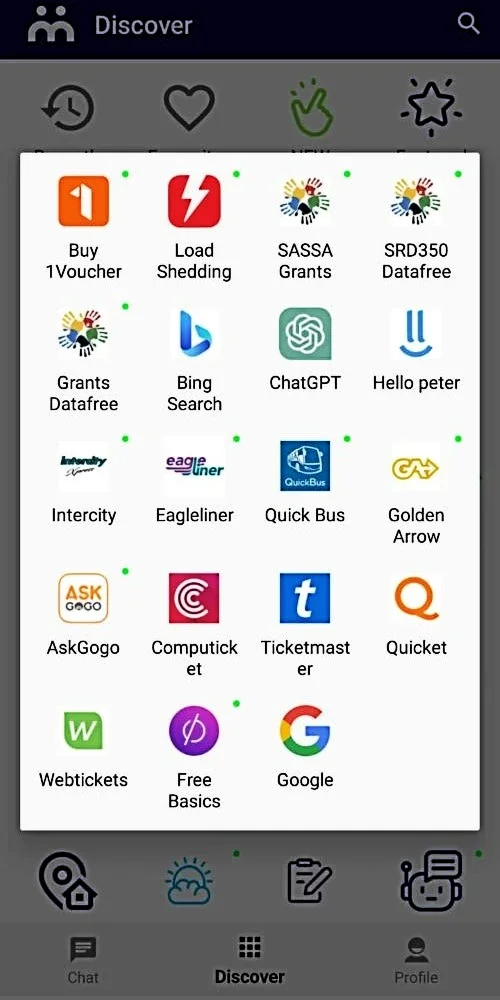
5. Submit Required Details
Enter:
- Your South African ID number
- Your mobile number used when applying for the SRD grant
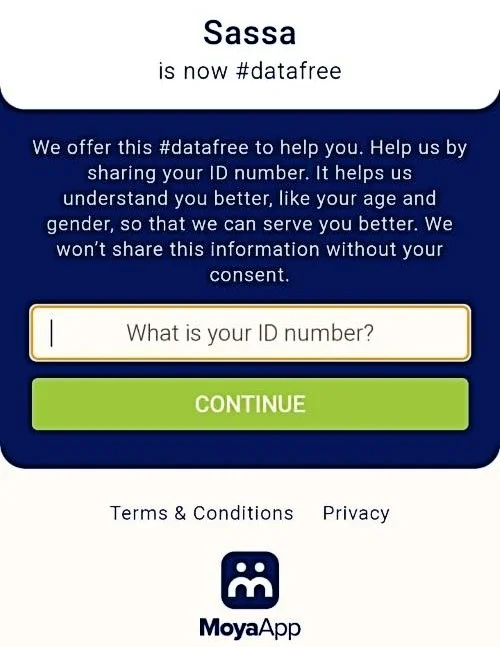
6. Click “Check Status”
Once submitted, your grant status will be displayed:
7. Works Without Data or Wi-Fi
Thanks to zero-rated mobile bandwidth, you won’t need airtime or internet bundles. You can use Moya even when your data balance is zero.
How to Check SASSA Grant Balance in the Moya App?
Apart from status checks, you can also verify your available SRD funds directly from the app.
Follow these steps:
- Open Moya App
- Tap the SRD service icon
- Select SASSA Grant Balance
- Input your Application ID
- Your available balance will be shown on-screen
This process is 100% data-free and secure, even for users with no airtime.
How to Apply for SASSA SRD R370 Grant Through Moya App?
You can use the Moya mobile platform to complete a new SASSA SRD grant application using the following official procedure:
1. Open the App
If you haven’t yet, download and install the app from the Play Store or App Store. Then open it.
2. Go to “Discover”
Find the Discover tab on the home screen and tap to open additional services.
3. Select the “SRD” Grant Option
Scroll down and select SRD. This leads you to the grant application portal, managed securely.
4. Enter the Secure Grant Application Page
Moya connects directly to SASSA’s HTTPS-encrypted servers to protect your data and secure your session.
5. Complete the Digital Application Form
Fill in these verified fields:
- Full Name
- ID Number
- Date of Birth
- Current Address
- Employment Status
- Bank Details (if required)
- Special Permit Number (if applicable)
6. Review and Submit
Check your entries for accuracy and tap Submit. A confirmation message will verify successful submission to SASSA’s database.
Why the Moya App Is the Best Option for Grant Status Checks?
- No mobile data needed (uses zero-rated mobile traffic)
- Official SASSA integration
- Encrypted access to application and status portals
- Live support and service access from most mobile networks
- Works on low-end smartphones
The app removes common digital access barriers, making it a vital mobile tool in South Africa’s social grant ecosystem.
What is the Eligibility for SASSA SRD Status Checks in Moya?
You are eligible to use Moya for SASSA services if you have:
- A valid South African ID
- A smartphone with Android/iOS
- Your application phone number
- No internet (Moya works without it)
The Moya App ensures that all qualified South Africans including those in underserved areas can get updates on their grant applications anytime.
Secure and Verified Usage
All status checks and applications on the Moya App are routed through secure SSL connections. Your ID number and personal data are transmitted directly to SASSA’s official systems not stored locally.
This meets government data protection standards, giving applicants peace of mind.
Troubleshooting: Moya App Not Working for SASSA
If you experience problems using the app:
- Confirm your smartphone software is updated
- Make sure your ID and phone number match your SRD application
- Restart your device and relaunch the app
Still stuck? Visit SASSA.gov.za or call their support line to report technical issues.
Conclusion
The Moya App offers a data-free, reliable way to check your SASSA SRD R370 status, apply for relief, and verify your grant balance.
Its zero-data model helps millions of South Africans access social security services through mobile devices, ensuring that economic hardships don’t become digital barriers.
Frequently Asked Questions
Q. Is the Moya App Officially linked with SASSA?
Yes. It redirects to SASSA’s official portals using secure links and zero-rated mobile data.
Q. Can I apply for the SRD R370 Grant inside Moya?
Yes. The full grant application form is accessible through the SRD section.
Q. Do I Need Mobile data to Check my SASSA balance in Moya?
No. All services inside Moya are zero-rated, meaning no airtime or data is consumed.
Q. What’s the Minimum Device Requirement for using Moya?
You need Android 5.0 or iOS 11 or higher for full compatibility.
Q. Is my Data safe when checking SASSA Status via Moya?
Yes. All transmissions are encrypted using HTTPS directly through SASSA’s secure system.


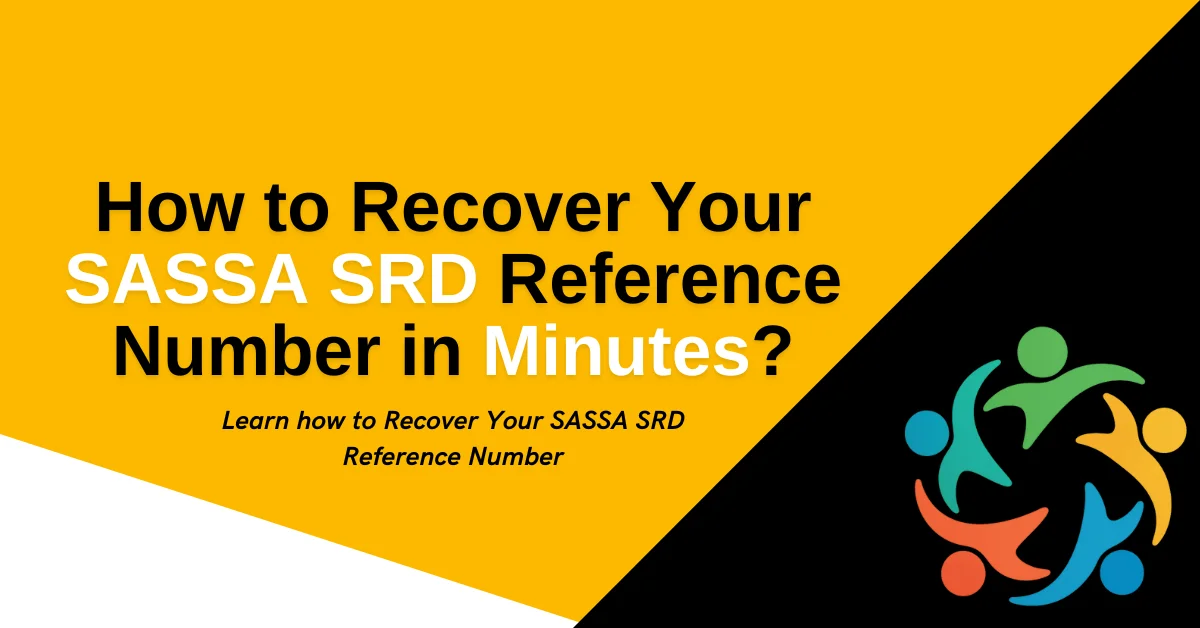
![SASSA Status Check Declined SASSA Status Declined [Fix]](https://sassacheckstatus.com/wp-content/uploads/2025/05/SASSA-Status-Declined-Fix.webp)